Learn how Resilience4j Bulkhead pattern safeguard your services. Understand the concept, types, and practical examples. Dive into resilient architecture!
1. Introduction
In our previous articles, we delved into the world of Resilience4j, a versatile fault-tolerance library designed for Java applications. We discussed the Retry pattern, exploring how to handle retries gracefully, and the Rate Limiter pattern, managing request rates effectively within Spring Boot applications. Additionally, we extensively covered the Circuit Breaker pattern, showcasing how Resilience4j empowers developers to create resilient applications by handling failures intelligently.
In this article, our spotlight shifts to another pivotal aspect of fault tolerance: the Bulkhead pattern, understanding its implementation, configuration, and real-world applications.
2. What is a Bulkhead?
Imagine a ship with separate compartments. If one compartment gets damaged, the others remain intact, preventing the entire ship from sinking. In software, a bulkhead is a design pattern that isolates parts of a system, ensuring that failure in one part doesn’t bring down the whole system. A bulkhead pattern limits the number of concurrent executions to protect a system from overload or resource exhaustion.
3. What Is Resilience4j Bulkhead?
Resilience4j Bulkhead is a library for Java applications that implements the bulkhead pattern. It helps control the number of concurrent calls to a specific part of your system, preventing it from being overwhelmed and causing system-wide issues. By controlling access, it ensures that critical resources (such as threads or connections) remain available even during high demand. Whether you’re safeguarding APIs or managing database connections, Resilience4j Bulkhead helps fortify your microservices against failures.
4. Problems Resilience4j Bulkhead Resolves
Resilience4j Bulkhead effectively addresses the following problems:
a. Resource Contention: When multiple requests flood a service simultaneously, resource contention occurs. Resilience4j Bulkhead limits concurrent executions, preventing overload and ensuring critical resources (such as threads or connections) remain available.
b. Resource Starvation: Critical resources can be exhausted if not managed properly. Bulkhead patterns prevent resource starvation by controlling access and maintaining a healthy balance between demand and availability.
5. Different Types of Bulkheads
5.1 SemaphoreBulkhead
SemaphoreBulkhead is a type of bulkhead in Resilience4j that controls the number of concurrent calls allowed to a specific part of your application using counting semaphores.
For example, you can specify that only 10 requests can access a particular service at a time.
Key Properties
-
maxConcurrentCalls: This property sets the maximum number of tasks that can be performed simultaneously. It’s like saying, “Only 10 tasks can happen at once”. The default value formaxConcurrentCallsis 25. maxWaitDuration: This property determines how long a task can wait to be performed if the maximum concurrent tasks limit is reached. It’s like saying, “If all 10 tasks are busy, wait for up to 500 milliseconds before giving up”. The default value formaxWaitDurationis 0.
5.2 ThreadPoolBulkhead
ThreadPoolBulkhead is another type of bulkhead in Resilience4j that controls concurrent calls by managing the number of threads available for a specific task.
For example, you can set a ThreadPoolBulkhead to allow only 10 threads to handle simultaneous tasks in your application.
Key Properties
-
maxThreadPoolSize: This property sets the maximum number of threads available to perform tasks. It’s like saying, “We have a team of 50 people available”. The Default value formaxThreadPoolSizeisRuntime.getRuntime().availableProcessors(). coreThreadPoolSize: This property sets the minimum number of threads always available, even if there are no tasks. It’s like saying, “We always have at least 10 people ready”. The Default value forcoreThreadPoolSizeisRuntime.getRuntime().availableProcessors().-
queueCapacity: This property sets the maximum number of tasks that can wait in line if all threads are busy. It’s like saying, “If all 50 people are busy, only 200 tasks can wait in line”. The Default value forqueueCapacityis100. keepAliveDuration: This property sets how long extra threads (beyond the core size) will wait for new tasks before they “go home.” It’s like saying, “If we have more than 10 people waiting for work, they’ll wait up to 30 seconds for new tasks before leaving”. The Default value forkeepAliveDurationis20 ms.-
writableStackTraceEnabled: This property determines how detailed the error output will be when a Bulkhead exception occurs. When set to true, it will output the full stack trace error, providing detailed information about the exception and where it occurred. When set to false, it will only output a single line with the bulkhead exception, giving a more concise but less detailed view of the error. The Default value forwritableStackTraceEnabledis true.
6. Setting Up Resilience4j Bulkhead in Spring Boot
To use Resilience4j Bulkhead in your Spring Boot application, follow these steps:
Step 1: Add Resilience4j Dependency
Include the Resilience4j dependency in your Spring Boot project.
For Spring Boot 3, add resilience4j-spring-boot3 dependency in pom.xml of your application. The latest version of dependency can be obtained from here.
<dependency>
<groupId>io.github.resilience4j</groupId>
<artifactId>resilience4j-spring-boot3</artifactId>
<version>{resilience4j-spring-boot3-version}</version>
</dependency>For Spring Boot 2, add resilience4j-spring-boot2 dependency in pom.xml of your application. The latest version of dependency can be obtained from here.
<dependency>
<groupId>io.github.resilience4j</groupId>
<artifactId>resilience4j-spring-boot2</artifactId>
<version>{resilience4j-spring-boot2-version}</version>
</dependency>Also, add Spring Boot Actuator and Spring Boot AOP dependencies. Spring Boot Actuator dependency is optional but it can be useful for viewing the bulkhead metrics and Spring Boot AOP dependency is mandatory or else the bulkhead will not work.
<dependency>
<groupId>org.springframework.boot</groupId>
<artifactId>spring-boot-starter-actuator</artifactId>
</dependency>
<dependency>
<groupId>org.springframework.boot</groupId>
<artifactId>spring-boot-starter-aop</artifactId>
</dependency>Step 2: Configure Bulkhead Instances
Define bulkhead instances with specific configurations.
Example Configuration:
resilience4j.bulkhead:
instances:
bulkheadWithConcurrentCalls:
maxConcurrentCalls: 5
writableStackTraceEnabled: true
bulkheadWithConcurrentCallsAndWaitDuration:
maxWaitDuration: 2000ms
maxConcurrentCalls: 5
resilience4j.thread-pool-bulkhead:
instances:
threadPoolBulkhead:
maxThreadPoolSize: 5
coreThreadPoolSize: 2
queueCapacity: 10
writableStackTraceEnabled: trueStep 3: Annotate Methods with @Bulkhead Annotation
Annotate the methods that require bulkhead logic with the @Bulkhead annotation and specify the bulkhead instance name created in Step 2.
@Bulkhead(name = "bulkheadWithConcurrentCalls")
public Movie getMovieDetailsWithMaxConcurrentCallsBulkhead(String movieId) {
return fetchMovieDetails(movieId);
}
7. Spring Boot Resilience4j Bulkhead Examples
Imagine building a movie service website where customers can search for and discover movies. To ensure reliable and responsive movie searches, we’ll explore the various configuration options and practical examples related to the Resilience4j Bulkhead module.
a. Bulkhead with Max Concurrent Calls
resilience4j.bulkhead:
instances:
bulkheadWithConcurrentCalls:
maxConcurrentCalls: 5
writableStackTraceEnabled: true
@Bulkhead(name = "bulkheadWithConcurrentCalls")
public Movie getMovieDetailsWithMaxConcurrentCallsBulkhead(String movieId) {
return fetchMovieDetails(movieId);
}
This example configures a Bulkhead named “bulkheadWithConcurrentCalls” with a maximum of 5 concurrent calls allowed. The writableStackTraceEnabled property is set to true, which means detailed stack trace errors will be provided in case of Bulkhead exceptions.
The @Bulkhead annotation in the code snippet marks the method getMovieDetailsWithMaxConcurrentCallsBulkhead to be protected by the Bulkhead named “bulkheadWithConcurrentCalls.” This means that only up to 5 concurrent calls will be allowed to access the fetchMovieDetails method.
The Bulkhead configuration ensures that the application can handle a maximum of 5 concurrent requests to fetch movie details, preventing overload and resource exhaustion. If the Bulkhead is full and additional requests are made, it will throw a io.github.resilience4j.bulkhead.BulkheadFullException with the message “Bulkhead ‘bulkheadWithConcurrentCalls’ is full and does not permit further calls.” This exception indicates that the maximum number of concurrent calls has been reached and no more calls are allowed.
b. Bulkhead with Max Concurrent Calls and Max Wait Duration
resilience4j.bulkhead:
instances:
bulkheadWithConcurrentCallsAndWaitDuration:
maxConcurrentCalls: 5
maxWaitDuration: 2000ms
@Bulkhead(name = "bulkheadWithConcurrentCallsAndWaitDuration")
public Movie getMovieDetailsWithMaxConcurrentCallsAndMaxDurationBulkhead(String movieId) {
return fetchMovieDetails(movieId);
}
This example configures a Bulkhead named “bulkheadWithConcurrentCallsAndWaitDuration” with a maximum of 5 concurrent calls allowed and a maximum wait duration of 2000 milliseconds.
The @Bulkhead annotation in the code snippet marks the method getMovieDetailsWithMaxConcurrentCallsAndMaxDurationBulkhead to be protected by the Bulkhead named “bulkheadWithConcurrentCallsAndWaitDuration.” This means that only up to 5 concurrent calls will be allowed to access the fetchMovieDetails method. If the Bulkhead is full and additional calls are made, they will wait for up to 2000 milliseconds before throwing a BulkheadFullException.
The Bulkhead configuration ensures that the application can handle a maximum of 5 concurrent requests to fetch movie details, and if the Bulkhead is full, additional requests will wait for a maximum of 2000 milliseconds before throwing a io.github.resilience4j.bulkhead.BulkheadFullException with the message “Bulkhead ‘bulkheadWithConcurrentCallsAndWaitDuration’ is full and does not permit further calls.”
c. Thread Pool Bulkhead
resilience4j.thread-pool-bulkhead:
instances:
threadPoolBulkhead:
maxThreadPoolSize: 5
coreThreadPoolSize: 2
queueCapacity: 10
writableStackTraceEnabled: true
@Bulkhead(name = "threadPoolBulkhead")
public Movie getMovieDetailsWithThreadPoolBulkhead(String movieId) {
return fetchMovieDetails(movieId);
}
This example configures a ThreadPoolBulkhead named “threadPoolBulkhead” with a maximum thread pool size of 5, a core thread pool size of 2, and a queue capacity of 10.
The @Bulkhead annotation in the code snippet marks the method getMovieDetailsWithThreadPoolBulkhead to be protected by the ThreadPoolBulkhead named “threadPoolBulkhead.” This means that the method can be executed concurrently by up to 5 threads, with a minimum of 2 threads always available (core pool size). If more than 5 concurrent requests are made, they will wait in a queue with a capacity of 10. If the queue is full and additional requests are made, a io.github.resilience4j.bulkhead.BulkheadFullException will be thrown.
The ThreadPoolBulkhead configuration ensures efficient thread management and prevents resource exhaustion by limiting the number of concurrent executions and queuing additional requests.
8. Stack Trace Control: writableStackTraceEnabled
When setting up a Bulkhead with the writableStackTraceEnabled parameter, you control the level of detail in the stack trace information when a BulkheadFullException occurs.
When writableStackTraceEnabled is False:
- If a BulkheadFullException is encountered and writableStackTraceEnabled is set to false, the detailed stack trace information will not be available in the logs.
When writableStackTraceEnabled is True:
- On the other hand, when writableStackTraceEnabled is set to true, detailed stack trace information will be visible in the logs when a BulkheadFullException occurs. This level of detail can aid in diagnosing issues and understanding the exact context in which the BulkheadFullException was triggered, making it valuable for development and testing environments.
9. Creating and Reusing Default Bulkhead Configurations
You can simplify bulkhead configuration by creating a default template that can be easily reused across multiple bulkhead instances for consistent and efficient resilience.
Example:
resilience4j.bulkhead:
configs:
default:
maxConcurrentCalls: 100
instances:
backendA:
baseConfig: default
backendB:
baseConfig: default
maxWaitDuration: 10ms
resilience4j.thread-pool-bulkhead:
configs:
default:
maxThreadPoolSize: 4
coreThreadPoolSize: 2
queueCapacity: 2
instances:
backendA:
baseConfig: default
backendB:
baseConfig: default
coreThreadPoolSize: 1
queueCapacity: 1In this configuration, we define reusable Bulkhead and ThreadPoolBulkhead configurations (default) with specific settings for maximum concurrent calls, thread pool size, core thread pool size, queue capacity, and maximum wait duration.
For Bulkhead configurations:
- The
defaultBulkhead configuration sets a maximum of 100 concurrent calls for all instances. - Instances
backendAandbackendBreuse thedefaultBulkhead configuration, withbackendBhaving an additional setting of a maximum wait duration of 10 milliseconds.
For ThreadPoolBulkhead configurations:
- The
defaultThreadPoolBulkhead configuration sets a maximum thread pool size of 4, a core thread pool size of 2, and a queue capacity of 2 for all instances. - Instances
backendAandbackendBreuse thedefaultThreadPoolBulkhead configuration, withbackendBhaving modified settings of a core thread pool size of 1 and a queue capacity of 1.
These reusable configurations allow for consistent and efficient management of concurrency and thread pool resources across different backend instances, with the flexibility to customize certain settings as needed.
10. Resilience4j Bulkhead Fallback Method
In Resilience4j, a fallback method is a backup strategy that gets executed when a protected method fails due to a Bulkhead being full. It’s a way to gracefully handle situations where the Bulkhead rejects incoming requests to prevent overloading or resource exhaustion.
@Bulkhead(name = "bulkheadWithConcurrentCalls", fallbackMethod = "fetchMovieDetailsFallbackMethod")
public Movie getMovieDetailsWithMaxConcurrentCallsBulkheadAndFallback(String movieId) {
return fetchMovieDetails(movieId);
}
public Movie fetchMovieDetailsFallbackMethod(String movieId, BulkheadFullException bulkheadFullException) {
log.info("Fallback method called.");
log.info("BulkheadFullException exception message: {}", bulkheadFullException.getMessage());
return new Movie("Default", "N/A", "N/A", 0.0);
}In this Resilience4j Bulkhead fallback example, the @Bulkhead annotation is utilized to enforce Bulkhead protection on the getMovieDetailsWithMaxConcurrentCallsBulkheadAndFallback method. If the Bulkhead is full and a BulkheadFullException occurs, the fallback method fetchMovieDetailsFallbackMethod is invoked.
The fetchMovieDetailsFallbackMethod is a distinct method defined within the same class as the Bulkhead-protected method. It accepts the same parameters as the original method, including the BulkheadFullException.
Within the fallback method, you can implement customized logic to handle the Bulkhead scenario. In this instance, the fallback method logs a message indicating that the fallback is triggered and logs the exception message for further analysis. Subsequently, it returns a default Movie object to furnish a fallback response.
11. Event Listeners for Resilience4j Bulkhead
Now, let’s explore how to set up event listeners for Resilience4j Bulkhead in a Spring application. These event listeners are designed to capture various events that occur during bulkhead operations and execute predefined actions, such as logging or handling the events appropriately.
Example:
@Autowired
private BulkheadRegistry bulkheadRegistry;
....
@Bulkhead(name = "bulkheadWithConcurrentCalls")
public Movie getMovieDetailsWithMaxConcurrentCallsBulkhead(String movieId) {
return fetchMovieDetails(movieId);
}
....
@PostConstruct
public void postConstruct() {
var eventPublisher = bulkheadRegistry.bulkhead("bulkheadWithConcurrentCalls").getEventPublisher();
eventPublisher.onEvent(event - > System.out.println("Bulkhead with concurrent calls - On Event. Event Details: " + event));
eventPublisher.onCallPermitted(event - > System.out.println("Bulkhead with concurrent calls - On call permitted. Event Details: " + event));
eventPublisher.onCallRejected(event - > System.out.println("Bulkhead with concurrent calls - On call rejected. Event Details: " + event));
eventPublisher.onCallFinished(event - > System.out.println("Bulkhead with concurrent calls - On call finished. Event Details: " + event));
bulkheadRegistry.getEventPublisher().onEntryAdded(entryAddedEvent - > {
var addedBulkhead = entryAddedEvent.getAddedEntry();
System.out.println("Bulkhead added: " + addedBulkhead.getName());
})
.onEntryRemoved(entryRemovedEvent - > {
var removedBulkhead = entryRemovedEvent.getRemovedEntry();
System.out.println("Bulkhead removed: " + removedBulkhead.getName());
})
.onEntryReplaced(entryReplacedEvent - > {
var oldBulkhead = entryReplacedEvent.getOldEntry();
var newBulkhead = entryReplacedEvent.getNewEntry();
System.out.println("Bulkhead " + oldBulkhead + " replaced with " + newBulkhead);
});
}
This code snippet demonstrates how to set up event listeners for a Bulkhead using Resilience4j in a Spring application:
Firstly, the BulkheadRegistry bean is autowired to gain access to the Bulkhead instances managed by Resilience4j.
Next, the @Bulkhead annotation is applied to the getMovieDetailsWithMaxConcurrentCallsBulkhead method, specifying the Bulkhead named “bulkheadWithConcurrentCalls” for protection.
In the postConstruct method (marked with @PostConstruct), event listeners are registered to capture various events related to the “bulkheadWithConcurrentCalls” Bulkhead:
- onEvent: This listener captures general events related to the Bulkhead and prints event details when triggered.
- onCallPermitted: This listener is triggered when a call is permitted by the Bulkhead and logs the event details.
- onCallRejected: This listener is triggered when a call is rejected by the Bulkhead due to it being full, and it logs the event details.
- onCallFinished: This listener is triggered when a call is finished (either permitted or rejected) by the Bulkhead and prints the event details.
Additionally, event listeners are registered for Bulkhead registry events:
- onEntryAdded: This listener captures events when a new Bulkhead is added to the BulkheadRegistry and prints the name of the added Bulkhead.
- onEntryRemoved: This listener captures events when a Bulkhead is removed from the BulkheadRegistry and logs the name of the removed Bulkhead.
- onEntryReplaced: This listener captures events when a Bulkhead is replaced in the BulkheadRegistry and logs details about the old and new Bulkhead instances.
These event listeners provide insights into the behavior and state changes of Bulkheads, facilitating better monitoring and management of resilience mechanisms in the application.
12. Programmatically Creating Bulkhead Instances
In Resilience4j, you can create Bulkhead instances programmatically, providing the freedom to configure them dynamically based on your application’s needs. This approach allows for precise control over how concurrency is managed and resources are allocated, enhancing the resilience and performance of your application.
Example:
@Configuration
public class BulkheadConfiguration {
@Autowired
private BulkheadRegistry bulkheadRegistry;
@Autowired
private ThreadPoolBulkheadRegistry threadPoolBulkheadRegistry;
@Bean
public Bulkhead bulkheadWithCustomConfig() {
BulkheadConfig customConfig = BulkheadConfig.custom()
.maxConcurrentCalls(5)
.maxWaitDuration(Duration.ofMillis(200))
.writableStackTraceEnabled(true)
.build();
return bulkheadRegistry.bulkhead("customBulkhead", customConfig);
}
@Bean
public ThreadPoolBulkhead threadPoolBulkheadWithCustomConfig() {
ThreadPoolBulkheadConfig config = ThreadPoolBulkheadConfig.custom()
.maxThreadPoolSize(1)
.coreThreadPoolSize(1)
.queueCapacity(1)
.writableStackTraceEnabled(true)
.build();
return threadPoolBulkheadRegistry.bulkhead("customThreadPoolBulkhead", config);
}
}@Bulkhead(name = "customBulkhead")
public Movie getMovieDetailsWithCustomBulkhead(String movieId) {
return fetchMovieDetails(movieId);
}
@Bulkhead(name = "customThreadPoolBulkhead")
public Movie getMovieDetailsWithCustomThreadPoolBulkhead(String movieId) {
return fetchMovieDetails(movieId);
}
In this code snippet, a Bulkhead instance and a ThreadPoolBulkhead instance are programmatically created with custom configurations for fetching movie details. By defining the Bulkhead configuration with parameters such as maximum concurrent calls, maximum wait duration, and writable stack trace setting, and the ThreadPoolBulkhead configuration with parameters like maximum thread pool size, core thread pool size, and queue capacity, you have the flexibility to fine-tune the behavior of both components according to your application’s concurrency requirements and error handling preferences.
This approach enables you to create and configure Bulkheads and ThreadPoolBulkheads programmatically, giving you greater control over how concurrency is managed and resource allocation is handled for different parts of your application. It allows you to adapt the behavior of these components based on factors like the nature of the movie details fetching operations and the desired resilience and performance levels for each specific scenario.
13. Actuator Monitoring and Management Endpoints
The actuator endpoints provide valuable information and metrics that can help you monitor and analyze the behavior and performance of your Resilience4j bulkheads.
/actuator/bulkheads: This endpoint lists bulkheads configured in your application./actuator/bulkheadevents: This endpoint lists all Bulkhead events across all Bulkheads in the application and provides details on whether the calls were permitted, rejected, or finished./actuator/metrics/resilience4j.bulkhead.active.thread.count:
This endpoint displays the count of number of active threads./actuator/metrics/resilience4j.bulkhead.available.concurrent.calls: This metric indicates the number of available concurrent calls that can be executed by Bulkheads/actuator/metrics/resilience4j.bulkhead.available.thread.count: This metric represents the number of available threads that can handle calls protected by Bulkheads./actuator/metrics/resilience4j.bulkhead.core.thread.pool.size: This metric shows the core size of the thread pool used by Bulkheads for concurrency management./actuator/metrics/resilience4j.bulkhead.max.allowed.concurrent.calls:
This metric displays the maximum number of concurrent calls allowed by Bulkheads./actuator/metrics/resilience4j.bulkhead.max.thread.pool.size:
This metric indicates the maximum size of the thread pool for Bulkheads./actuator/metrics/resilience4j.bulkhead.queue.capacity:
This metric shows the capacity of the queue used by Bulkheads to hold pending requests./actuator/metrics/resilience4j.bulkhead.queue.depth:
This metric reflects the queue depth that denotes the current number of requests waiting in the queue to be executed by the bulkhead/actuator/metrics/resilience4j.bulkhead.thread.pool.size:
This metric provides the current size of the thread pool used by Bulkheads for concurrency management.
To view Actuator metrics, ensure the inclusion of the below configuration in the application.yml file. This is necessary to grant access to all Actuator endpoints, enabling the retrieval of metrics related to Bulkhead monitoring and other resilience mechanisms.
management:
endpoints:
web:
exposure:
include: "*"
14. Source Code
The complete source code of the above example can be found here.
Additionally, the Postman collection and JMeter Test Plan are available in the GitHub repository under the resources folder.
a. Postman Collection Path: src > main > resources > postman > Spring-Boot-Resilience4j-Bulkhead.postman_collection.json
b. JMeter Test Plan Path: src > main > resources > jmeter > Resilience4j-bulkhead.jmx
14. Testing Bulkhead Examples
To test the Bulkhead examples discussed in our blog, follow these steps:
- Import JMeter Test Plan: Begin by importing the JMeter test plan provided in the resources folder into your JMeter application.
- Enable Respective Thread Group: Based on the scenario you wish to test (e.g., bulkhead-with-max-concurrent-calls or thread-pool-bulkhead), ensure the corresponding thread group is enabled in the test plan. Disable other thread groups to prevent conflicting test scenarios.
- Review Thread Group Settings: Verify the number of threads or users configured within the enabled thread group. This information can be found in the respective thread group settings.
- Inspect HTTP Request Configuration: Within the “HTTP Request” sampler of the enabled thread group, review the configured host, port, and endpoint of the application. Confirm that the bulkheadType query parameter is set correctly to define the scenario to test.
- View Output: After executing the test, examine the output and results in the “View Results Tree” listener of the respective thread group. This listener provides detailed insights into the requests sent, received responses, and any encountered errors or issues during testing.
By following these steps, you can effectively assess and analyze the performance and behavior of your application’s Bulkhead implementations under various concurrency scenarios.
Additionally, for Bulkhead related information and BulkheadFullException related details, refer to the application logs for comprehensive insights and error reporting.
15. Things to Consider
When working with Resilience4j Bulkhead, it’s important to keep the following considerations in mind:
- Concurrency Levels: Determine the optimal concurrency levels for your Bulkheads based on your application’s workload and resource availability.
- Queue Capacity: Configure the queue capacity of your Bulkheads to handle pending requests efficiently during peak traffic.
- Fallback Strategies: Implement fallback methods to gracefully handle BulkheadFullExceptions and provide alternative responses or actions.
- Monitoring and Metrics: Utilize Resilience4j’s Actuator endpoints and monitoring capabilities to track Bulkhead events, thread counts, and queue metrics for performance analysis.
- Configuration Flexibility: Leverage Resilience4j’s programmable configuration options to dynamically adjust Bulkhead settings based on runtime conditions.
- Integration Testing: Conduct thorough integration testing to validate Bulkhead behavior under different load scenarios and ensure resilience in production environments.
- Logging and Error Handling: Configure appropriate logging levels and error handling mechanisms to capture Bulkhead-related information and handle exceptions effectively.
16. FAQs
What are common use cases for Resilience4j Bulkhead?
Common use cases for Resilience4j Bulkhead include limiting concurrent access to database connections, external API calls, and other resources prone to overload or contention. It is also useful for protecting critical services from excessive load.
What are best practices for implementing Resilience4j Bulkhead?
Best practices include defining appropriate maxConcurrentCalls, maxWaitDuration, and queueCapacity values based on workload analysis. Implement fallback strategies to handle BulkheadFullExceptions gracefully and conduct thorough testing under different load scenarios.
What is the difference between a Bulkhead and a Circuit Breaker in Resilience4j?
A Bulkhead limits concurrent access to resources, preventing resource exhaustion, while a Circuit Breaker monitors the availability of a service and trips to prevent further calls when the service is unavailable.
Can I use Resilience4j Bulkhead with other resilience patterns like Circuit Breaker and Rate Limiter?
Yes, Resilience4j allows you to combine Bulkhead with other resilience patterns like Circuit Breaker and Rate Limiter to create a comprehensive fault tolerance strategy for your applications.
How does Resilience4j Bulkhead contribute to application resilience and stability?
Resilience4j Bulkhead contributes to application resilience and stability by preventing resource contention, limiting concurrent access to critical resources, and ensuring that the system can handle load spikes without degradation or failures.
What are the performance considerations when using Resilience4j Bulkhead?
When using Resilience4j Bulkhead, consider factors such as thread pool size, queue capacity, and maxConcurrentCalls to optimize performance and avoid bottlenecks. Monitor Bulkhead metrics regularly to identify potential performance issues and fine-tune configurations accordingly.
Are there any best practices for tuning Resilience4j Bulkhead configurations in production environments?
Some best practices for tuning Bulkhead configurations in production environments include conducting load testing to determine optimal concurrency limits, setting realistic maxWaitDuration values to prevent long queues, and regularly reviewing metrics to adjust parameters based on real-time performance data.
17. Conclusion
In conclusion, Resilience4j Bulkhead is quite useful for managing concurrent tasks in Java and Srping Boot applications. By using its features, developers can make their applications more reliable and performant, even under heavy loads.
18. Learn More
Interested in learning more?
Check out our blog on Accelerating Maven Build: Key Optimization Techniques

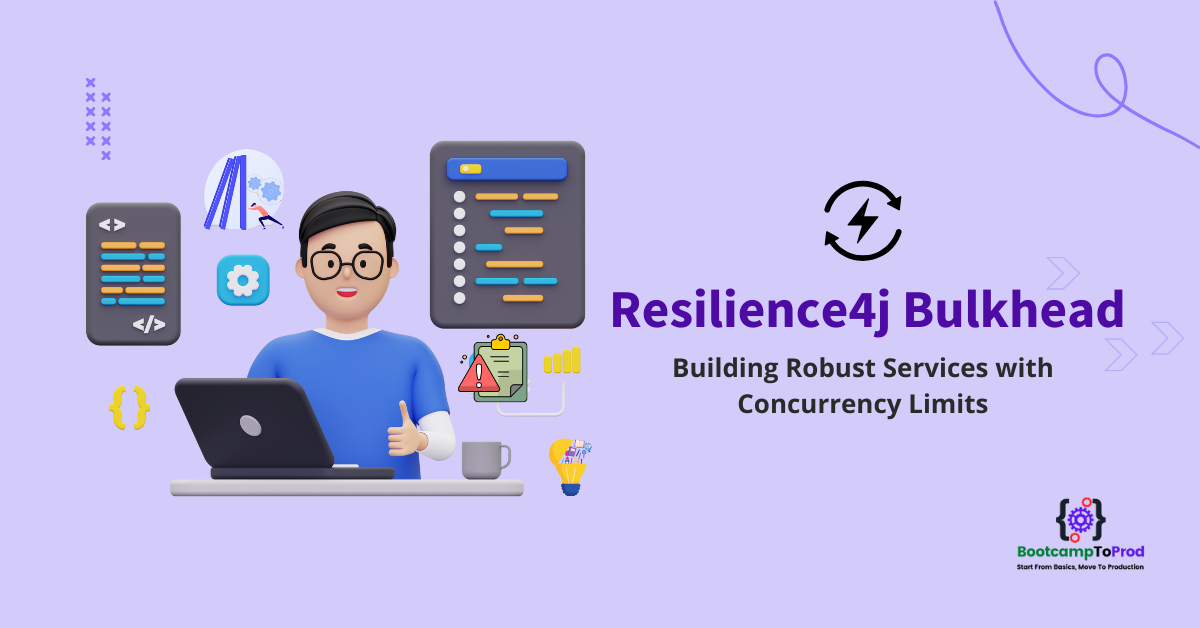







Add a Comment