Discover essential optimization techniques to accelerate Maven build process. Learn proven strategies for boosting efficiency and reducing build times.
1. Introduction
You are a Java developer deeply involved in the project, and you’ve just initiated a Maven build command. As you await the build’s completion, you notice that it’s taking longer than expected. Maven, while a robust build automation tool, occasionally takes more time than desired. However, don’t worry! This article is dedicated to exploring various techniques and best practices that can accelerate Maven builds and enhance the efficiency of our development process.
2. Building Only Required Modules with Necessary Phases
Maven encompasses various build phases (e.g., clean, compile, test, package, install). It’s essential to select the appropriate phase based on your specific requirements. For instance, if your goal is solely to compile code, it’s recommended to skip unnecessary phases such as install or package.
Example: To compile your Java code without executing the install or package phases
mvn compile
This command skips unnecessary phases and focuses solely on compiling your code, which can save time and resources.
In the context of multi-module projects, you can optimize build processes by rebuilding only the changed modules and their dependencies. This can be achieved using the following Maven command:
mvn clean install -pl module1,module2 -am
The -pl flag stands for “projects” or “project list” and allows you to specify which projects (modules) to include in the build. On the other hand, the -am flag stands for “also make” and ensures that not only the specified modules but also any necessary dependencies (transitive dependencies) are included in the build.
3. Using Parallel Build to Accelerate Maven Build
Maven’s parallel build feature allows developers to significantly reduce build times by leveraging multiple threads for the concurrent processing of project modules. By distributing the build workload across available CPU cores, Maven parallel build optimizes resource utilization and speeds up the build process.
Here are some examples of how to use Maven’s parallel build feature:
- Build with 4 threads: Use
mvn -T 4 clean installfor a clean build with parallel processing using 4 threads. - 1 thread per CPU core: Execute
mvn -T 1C clean installto initiate a Maven build with dynamic thread allocation based on CPU cores.
For a more in-depth exploration of Maven’s parallel build capabilities and how it can effectively reduce build times, refer to our dedicated article on “Maven Parallel Build: Reduce Build Time“.
4. Enhancing Test Execution Time
Tests play a crucial role in ensuring code quality, but they can also significantly impact build processes by slowing them down. Here are strategies to optimize test execution that can accelerate the Maven build process:
4.1. Parallel Test Execution
By default, Surefire, the test plugin in Maven, runs tests sequentially. This sequential execution can result in longer build times. To accelerate test execution, you can configure Surefire to run tests in parallel. Below is an example command:
mvn clean install -Dparallel=all -DperCoreThreadCount=true
The -Dparallel=all flag directs Surefire to execute all tests in parallel, while -DperCoreThreadCount=true optimizes thread count according to CPU cores for efficient parallel execution.
Other flags, such as -DuseUnlimitedThreads=true and -DthreadCount=X, can also be used for fine-tuning parallel test execution. For more details, refer to the Maven documentation.
4.2. Skipping Test Execution
In certain scenarios, such as during development or for projects with extensive testing, local test execution may not be necessary. To accelerate Maven build, you can skip test execution while still compiling the test code using the -DskipTests flag:
mvn clean install -DskipTests
This approach is beneficial for saving build time, especially in projects with a comprehensive test suite.
4.3. Omitting Test Compilation
For an even more significant reduction in build time, you can skip both test execution and test code compilation using the -Dmaven.test.skip=true flag:
mvn clean install -Dmaven.test.skip=true
This option is useful when test code compilation is unnecessary during the build process, leading to further efficiency in the overall build time.
5. Accelerating Maven Builds with Offline Mode
Another strategy to speed up Maven builds is by going offline, which means Maven won’t attempt to download dependencies from remote repositories during the build process. This is particularly useful when you have a stable set of dependencies that don’t change frequently.
You can go offline by using the -o or –offline flag in your Maven build command, ensuring that Maven relies solely on locally cached dependencies.
Example:
mvn clean install -o
6. Using Maven Profiler Plugin
The Maven Profiler Plugin provides insights into the performance of your Maven build process. It logs the time taken by each Mojo (Maven goal) in your build lifecycle, helping you identify bottlenecks and areas for improvement that can be used to accelerate Maven build.
Step 1: Create extension.xml File
Create an extensions.xml file in your project’s .mvn directory (if it doesn’t exist already). In this file, configure the Maven Profiler Plugin
<?xml version="1.0" encoding="UTF-8"?>
<extensions>
<extension>
<groupId>fr.jcgay.maven</groupId>
<artifactId>maven-profiler</artifactId>
<version>3.2</version>
</extension>
</extensions>
This configuration ensures that Maven uses the Maven Profiler plugin during the build process.
Step 2: Run Maven Command with Profiling
Execute the following Maven command with profiling enabled:
mvn clean install -Dprofile -DprofileFormat=JSON,HTML,CONSOLE
The -Dprofile flag activates the Maven Profiler plugin, and the -DprofileFormat=JSON,HTML,CONSOLE flag specifies the output formats for the profiling results.
The plugin will generate JSON and HTML files inside the .profiler folder, and it will also print the profiling information to the console.
Output:
By following these steps and analyzing the profiling output, you can gain valuable insights into the performance of your Maven build process. For more information about the Maven Profiler plugin and its capabilities, refer to the official plugin repository.
7. Harnessing the Power of Maven Daemon for Faster Maven Builds
The Maven Daemon is like a supercharged engine for your Maven builds, designed to speed up Maven build process significantly. It works as a background process that stays active even after your build finishes. This continuous presence reduces the time it takes to start and initialize Maven for each build, making subsequent builds much faster.
To install the Maven Daemon, simply follow the instructions provided on the GitHub repository of the project. Once installed, you can use it to launch your Maven build with a simple command:
mvnd clean install
Using the Maven Daemon can slightly increase build time initially if the daemon needs to start. However, you can further optimize your builds by combining the Maven Daemon with other techniques. For example, you can build using the daemon and skip tests:
mvnd package -DskipTests
In this example, we use the Maven Daemon (mvnd) to package the project without running the tests (-DskipTests flag). This approach can be beneficial when you want to quickly generate artifacts without waiting for test executions, especially during development iterations or when you’re confident in the stability of your codebase.
8. Things to Consider
In order to accelerate the Maven build process consider the following:
- Project Size: The size and complexity of your Maven project can impact the effectiveness of optimization techniques. Larger projects may benefit more from parallelization and optimization.
- Dependency Management: Ensure your project’s dependencies are well-managed and up to date. Outdated or unnecessary dependencies can slow down builds.
- System Resources: Consider the available system resources (CPU, memory, disk speed) when implementing parallel builds or running the Maven Daemon. Ensure sufficient resources for optimal performance.
- Continuous Integration (CI) Pipelines: Integrate optimization techniques into your CI/CD pipelines for consistent and efficient build automation.
- Build Profiles: Utilize Maven build profiles to customize build configurations for different environments (e.g., development, testing, production). Optimize profiles to include only necessary plugins, dependencies, and build steps.
9. FAQs
Can I use multiple optimization techniques simultaneously?
Yes, you can combine optimization techniques such as parallel builds, skipping tests, and using the Maven Daemon to further accelerate build times. Experiment with different combinations to find the most effective approach for your project.
How can I troubleshoot build performance issues?
Utilize tools like the Maven Profiler Plugin to identify bottlenecks and optimize build configurations. Monitor build logs, resource utilization, and Maven output for insights into performance bottlenecks.
10. Conclusion
Optimizing Maven builds is essential for efficient software development workflows. By implementing key optimization techniques like parallel builds, selective module compilation, and leveraging tools like the Maven Profiler Plugin and Maven Daemon, developers can accelerate Maven build times and enhance productivity. Experimentation, monitoring, and fine-tuning are crucial for achieving optimal results in Maven build optimization.

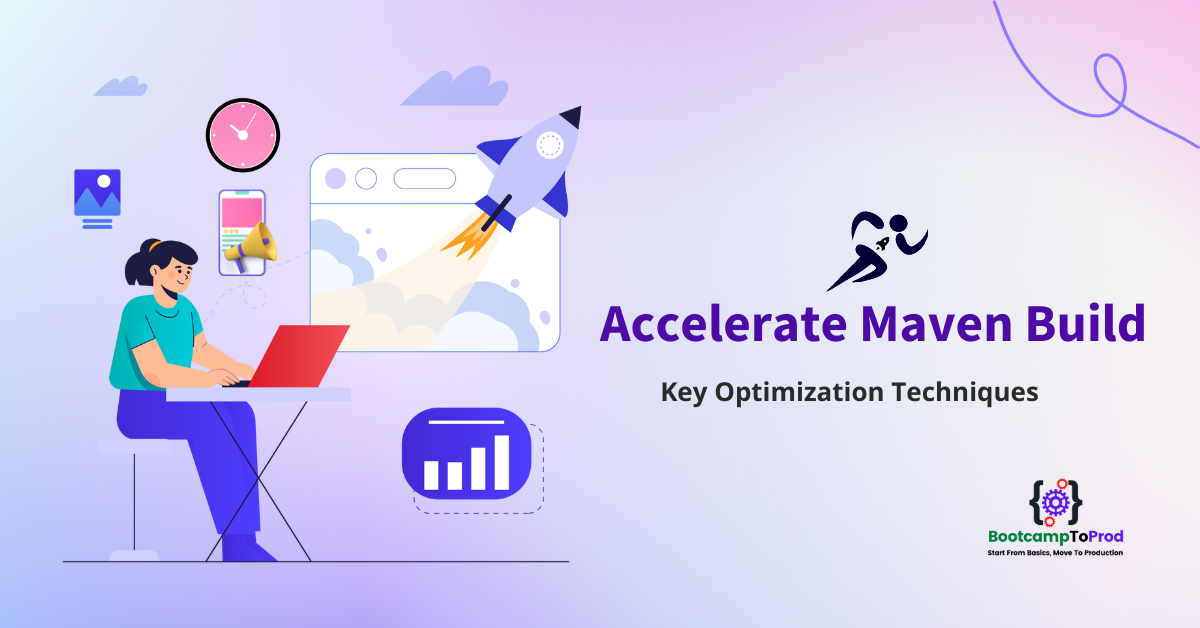
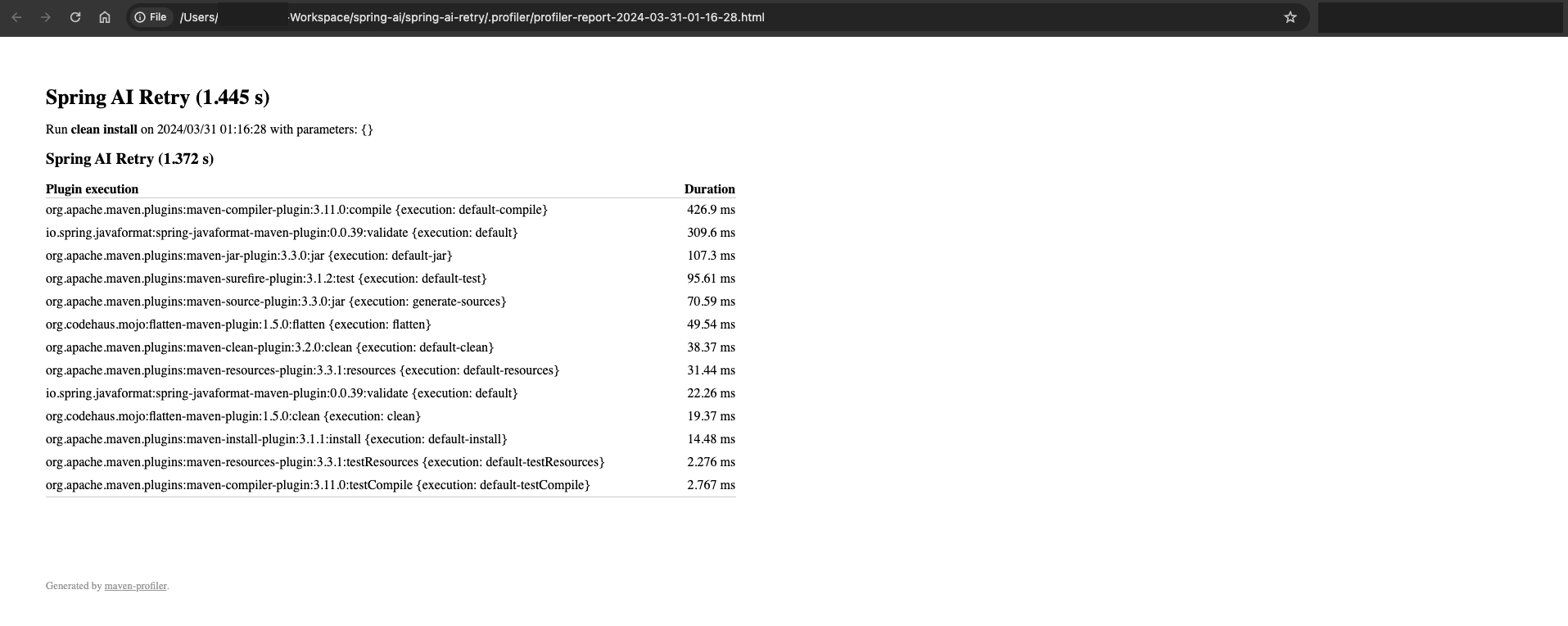
Add a Comment