Discover efficient Spring Boot cache management techniques and statistics to enhance application performance and responsiveness through optimized handling of cached data.
Introduction
In the world of software, making things run efficiently is a big deal. Think of your Spring Boot application as a high-tech machine that processes information. A cache is like having a smart system in place to store frequently used information for quick access, so the machine can perform tasks faster. We’ve touched upon this concept in an earlier discussion(you can find it here), so feel free to check that out for a quick overview. As your application becomes more intricate, you might encounter scenarios where you need to fine-tune this system. Spring Boot Actuator, is a helpful tool for monitoring and managing applications, including cache management. However, it does have its limits when it comes to this particular aspect. This article is your gateway to delving deeper into advanced cache management techniques. We’ll explore tasks like fetching stored information, updating it, removing specific pieces, and more. The goal here is to optimize your Spring Boot application’s performance by making sure it gets the right information quickly and efficiently.
What is cache management?
Cache management refers to the strategic administration and oversight of cached data within a system. It encompasses tasks such as retrieving all cached entries, updating existing entries, deleting specific entries, and clearing the entire cache. These actions are essential for maintaining the accuracy and efficiency of the cached data.
Imagine your computer has a special hiding spot called a “cache” where it stores things it uses often to work faster. Cache management is like being in charge of that hiding spot. You need to do certain things to keep it organized. You can take out all the stuff stored there to see what’s inside, change things if they need updating, remove specific items, or even clear everything out. This helps make sure the stuff in the hiding spot is correct and helps your computer work better.
Importance of Cache Management
Effective cache management is crucial for ensuring that the cached data remains consistent with the source data and reflects any changes made. Retrieving all entries allows for monitoring and analysis of frequently accessed data, aiding in system optimization. Updating cache entries ensures that users receive the most up-to-date information while deleting entries and clearing the cache prevent outdated or irrelevant data from impacting operations. Overall, proper cache management guarantees that the cache enhances system performance by delivering accurate data promptly, reducing the load on underlying data sources, and ultimately improving the user experience.
Think of cache management as tidying up your special hiding spot. When your computer needs something, it checks that spot first. It’s really important to do this right so you always get the latest and right things from there. If you don’t manage it properly, you might get old or wrong stuff, which wouldn’t be helpful. So, by taking good care of your hiding spot, you can make your computer programs faster, accurate, and more useful for you.
Disable Caching
Setting spring.cache.type=NONE in your Spring Boot application’s configuration effectively disables caching. This means that any caching mechanisms configured in your application will be turned off, and no data will be stored in the cache. This can be useful in scenarios where you want to completely bypass caching or for debugging purposes.
By setting the cache type to “NONE,” you’re indicating to Spring that you don’t want any caching to occur, regardless of the cache implementation you might have configured. This can be particularly handy when you want to test the performance or behavior of your application without the influence of caching. Keep in mind that disabling caching using this configuration will result in every data retrieval being directly performed from the underlying data source, which might impact performance in situations where caching is beneficial.
Empowering Spring Boot Cache Management: Custom Solutions
Overcome the boundaries of Spring Boot Actuator’s cache management with custom solutions. Let’s dive into practical code snippets that exemplify various cache management endpoints. Each snippet serves a specific purpose, enabling you to fine-tune your cache management strategy.
For the below-mentioned endpoints, we have used two entity classes for request and response. You can refer to below code snippets for the same.
public class CacheEntry {
private Object key;
private Object value;
// Constructors
// Getters and setters
}The CacheEntry class is useful for operations like adding a new cache entry, retrieving a cache entry, and deleting the cache entry.
public class CacheResponse {
private Integer code;
private String message;
// Constructors
// Getters and setters
}The CacheResponse class is useful for sending responses to the end user.
1. Clearing All Caches
This endpoint clears all caches registered in the cache manager. It iterates through each cache name, clears the cache if it exists, and provides a response indicating the success or failure of the operation.
HTTP Method: DELETE
Endpoint: /all/clear
@DeleteMapping("/all/clear")
public ResponseEntity <CacheResponse> clearAllCaches() {
List <String> clearedCaches = new ArrayList <> ();
cacheManager.getCacheNames().forEach(cacheName - > {
Cache cache = cacheManager.getCache(cacheName);
if (cache != null) {
cache.clear();
clearedCaches.add(cacheName);
System.out.println("Cleared cache: " + cacheName);
}
});
if (!clearedCaches.isEmpty()) {
return ResponseEntity.ok(new CacheResponse(200, "All caches cleared successfully. Caches cleared: " + clearedCaches));
} else {
return ResponseEntity.status(HttpStatus.NOT_FOUND).body(new CacheResponse(404, "No caches found to clear"));
}
}2. Clearing Individual Cache
This endpoint clears a specific cache by its name. Cache clear operation verifies if the cache exists, clears it, and provides a response accordingly.
HTTP Method: DELETE
Endpoint: /{cacheName}/clear
@DeleteMapping("/{cacheName}/clear")
public ResponseEntity <CacheResponse> clearIndividualCache(@PathVariable String cacheName) {
Cache cache = cacheManager.getCache(cacheName);
if (cache != null) {
cache.clear();
System.out.println("Cleared cache: " + cacheName);
return ResponseEntity.ok(new CacheResponse(200, cacheName + " cache cleared successfully"));
} else {
System.out.println("Cache not found: " + cacheName);
return ResponseEntity.status(HttpStatus.NOT_FOUND).body(new CacheResponse(404, cacheName + " cache not found"));
}
}3. Clearing Cache Entry
This endpoint clears a specific cache entry within a cache. It checks for the validity of the entry key and provides responses based on success or failure.
HTTP Method: DELETE
Endpoint: /{cacheName}/clear/entry
@DeleteMapping("/{cacheName}/clear/entry")
public ResponseEntity <CacheResponse> clearIndividualCacheEntry(@PathVariable String cacheName, @RequestBody CacheEntry entry) {
Cache cache = cacheManager.getCache(cacheName);
if (cache != null) {
if (entry != null && entry.getKey() != null) {
if (cache.evictIfPresent(entry.getKey())) {
System.out.println("Cleared cache entry in cache: " + cacheName);
return ResponseEntity.ok(new CacheResponse(200, "Cache entry cleared successfully"));
} else {
System.out.println("Cache entry not found in cache: " + cacheName);
return ResponseEntity.status(HttpStatus.NOT_FOUND).body(new CacheResponse(404, "Cache entry not found"));
}
} else {
System.out.println("Invalid cache entry request for " + cacheName + " cache. Request body should contain valid cache entry key.");
return ResponseEntity.badRequest().body(new CacheResponse(400, "Invalid cache entry request for " + cacheName + " cache. Request body should contain valid cache entry key."));
}
} else {
System.out.println("Cache not found: " + cacheName);
return ResponseEntity.status(HttpStatus.NOT_FOUND).body(new CacheResponse(404, cacheName + " cache not found"));
}
}Note: The data type of the key in the input request should match the data type of the key that you had used while storing the data in the cache or else it will result in a cache entry not found.
4. Retrieving All Caches Entries
This endpoint retrieves native cache entries from all registered caches. It iterates through each cache, retrieves the native cache object, and provides a response containing the cache entries.
HTTP Method: GET
Endpoint: /all/entries
@GetMapping("/all/entries")
public ResponseEntity <Object> getAllCachesEntries() {
List <Object> caches = new ArrayList < > ();
Collection <String> cacheNames = cacheManager.getCacheNames();
if (cacheNames != null && !cacheNames.isEmpty()) {
cacheNames.forEach(cacheName - > {
Cache cache = cacheManager.getCache(cacheName);
if (cache != null) {
caches.add(cache.getNativeCache());
System.out.println("Retrieved cache: " + cacheName);
} else {
System.out.println("Cache not found: " + cacheName);
}
});
return ResponseEntity.ok(caches);
} else {
System.out.println("No caches found.");
return ResponseEntity.noContent().build();
}
}5. Retrieving Individual Cache Entries
This endpoint fetches all entries from a specified cache and returns them in response. It handles cache presence and absence elegantly, providing appropriate responses.
HTTP Method: GET
Endpoint: /{cacheName}/entries
@GetMapping("/{cacheName}/entries")
public ResponseEntity <Object> getCacheEntries(@PathVariable String cacheName) {
Cache cache = cacheManager.getCache(c¯acheName);
if (cache != null) {
Object nativeCache = cache.getNativeCache();
if (nativeCache != null) {
return ResponseEntity.ok(nativeCache);
}
} else {
System.out.println("Cache not found: " + cacheName);
return ResponseEntity.status(HttpStatus.NOT_FOUND).body(new CacheResponse(404, cacheName + " cache not found"));
}
return null;
}6. Retrieving All Cache Names
This endpoint retrieves the names of all registered caches. It returns a list of cache names or an appropriate response if no cache names are found.
HTTP Method: GET
Endpoint: /all/names
@GetMapping("/all/names")
public ResponseEntity <Object> getAllCacheNames() {
List <String> cacheNames = new ArrayList <> (cacheManager.getCacheNames());
if (!cacheNames.isEmpty()) {
return ResponseEntity.ok(cacheNames);
} else {
return ResponseEntity.status(HttpStatus.NOT_FOUND).body(new CacheResponse(404, "No cache names found"));
}
}7. Retrieving All Caches Details
This endpoint retrieves all registered cache objects. It iterates through each cache and provides a response containing complete details about the cache including their entries.
HTTP Method: GET
Endpoint: /all
@GetMapping("/all")
public ResponseEntity <Object> getAllCaches() {
List <Object> caches = new ArrayList <> ();
Collection <String> cacheNames = cacheManager.getCacheNames();
if (cacheNames != null && !cacheNames.isEmpty()) {
cacheNames.forEach(cacheName - > {
Cache cache = cacheManager.getCache(cacheName);
if (cache != null) {
caches.add(cache);
System.out.println("Retrieved cache: " + cacheName);
}
});
return ResponseEntity.ok(caches);
} else {
System.out.println("No caches defined.");
return ResponseEntity.status(HttpStatus.NO_CONTENT).body(new CacheResponse(204, "No caches defined"));
}
}8. Retrieving Individual Cache Details
This endpoint retrieves a specific cache by its name. It checks if the cache exists and provides a response containing complete details about the cache including its entries.
HTTP Method: GET
Endpoint: /{cacheName}
@GetMapping("/{cacheName}")
public ResponseEntity <Object> getCache(@PathVariable String cacheName) {
Cache cache = cacheManager.getCache(cacheName);
if (cache != null) {
System.out.println("Cache found: " + cacheName);
return ResponseEntity.ok(cache);
} else {
System.out.println("Cache not found: " + cacheName);
return ResponseEntity.status(HttpStatus.NOT_FOUND).body(new CacheResponse(404, cacheName + " cache not found"));
}
}9. Adding New Cache Entry
This endpoint adds a new cache entry to a specific cache. It checks for the validity of the cache entry and provides responses based on success or failure.
If a cache entry already exists with the same key, the existing entry will be replaced with the new entry being added. In other words, the new value will overwrite the existing value associated with the same key in the cache.
HTTP Method: POST
Endpoint: /{cacheName}/entry
@PostMapping("/{cacheName}/entry")
public ResponseEntity <CacheResponse> addNewCacheEntry(@PathVariable String cacheName, @RequestBody CacheEntry cacheEntry) {
if (cacheEntry == null || cacheEntry.getKey() == null || cacheEntry.getValue() == null) {
System.out.println("Cache entry key or value is missing");
return ResponseEntity.badRequest().body(new CacheResponse(400, "Cache entry key or value is missing"));
}
Cache cache = cacheManager.getCache(cacheName);
if (cache != null) {
cache.put(cacheEntry.getKey(), cacheEntry.getValue());
System.out.println("Cache entry added successfully in cache: " + cacheName);
return ResponseEntity.ok(new CacheResponse(200, "Cache entry added successfully"));
} else {
System.out.println("Cache not found: " + cacheName);
return ResponseEntity.status(HttpStatus.NOT_FOUND).body(new CacheResponse(400, cacheName + " cache not found"));
}
}How to Get Cache Statistics?
The ConcurrentMapCacheManager provided by Spring doesn’t inherently support tracking statistics for cache entries. If you need to track statistics such as hit counts, miss counts, pus counts, evict counts, and size then you’ll need to implement a custom cache manager that extends ConcurrentMapCacheManager and overrides the methods responsible for cache operations.
Here’s a general outline of how you could implement tracking in a custom cache manager:
1. Create a custom cache class that extends ConcurrentMapCache:
import org.springframework.cache.concurrent.ConcurrentMapCache;
import java.util.concurrent.Callable;
import java.util.concurrent.atomic.AtomicLong;
public class CustomConcurrentMapCache extends ConcurrentMapCache {
private final AtomicLong hitCount = new AtomicLong(0);
private final AtomicLong missCount = new AtomicLong(0);
private final AtomicLong putCount = new AtomicLong(0);
private final AtomicLong evictCount = new AtomicLong(0);
public CustomConcurrentMapCache(String name) {
super(name);
}
@Override
public ValueWrapper get(Object key) {
ValueWrapper wrapper = super.get(key);
if (wrapper != null) {
hitCount.incrementAndGet();
} else {
missCount.incrementAndGet();
}
return wrapper;
}
@Override
public <T> T get(Object key, Callable<T> valueLoader) {
T value = super.get(key, valueLoader);
if (value != null) {
hitCount.incrementAndGet();
} else {
missCount.incrementAndGet();
}
return value;
}
@Override
public void put(Object key, Object value) {
super.put(key, value);
putCount.incrementAndGet();
}
@Override
public ValueWrapper putIfAbsent(Object key, Object value) {
ValueWrapper wrapper = super.putIfAbsent(key, value);
if (wrapper == null) {
putCount.incrementAndGet();
}
return wrapper;
}
@Override
public void evict(Object key) {
super.evict(key);
evictCount.incrementAndGet();
}
@Override
public void clear() {
super.clear();
}
public long getHitCount() {
return hitCount.get();
}
public long getMissCount() {
return missCount.get();
}
public long getPutCount() {
return putCount.get();
}
public long getEvictCount() {
return evictCount.get();
}
public int getCacheSize() {
return getNativeCache().size();
}
}The CustomConcurrentMapCache class is the heart of the solution for tracking cache statistics. Unlike the default cache implementations, this custom cache class includes atomic counters for hit, miss, put, and evict operations. These counters allow you to monitor the cache’s performance and efficiency closely.
Additionally, the CustomConcurrentMapCache calculates the cache size by utilizing the native cache’s size. This feature is crucial for understanding the cache’s memory consumption and optimizing cache usage based on actual requirements.
By employing the CustomConcurrentMapCache, you gain the ability to efficiently observe cache activity. The included statistics—hit count, miss count, put count, evict count, and cache size—empower you to make informed decisions about cache optimization and application performance.
2. Create a custom cache manager that extends ConcurrentMapCacheManager:
import org.springframework.cache.Cache;
import org.springframework.cache.concurrent.ConcurrentMapCacheManager;
public class CustomCacheManager extends ConcurrentMapCacheManager {
@Override
protected Cache createConcurrentMapCache(String name) {
return new CustomConcurrentMapCache(name);
}
}The CustomCacheManager class is a crucial component that extends the built-in ConcurrentMapCacheManager in Spring Boot. Its primary purpose is to provide a way to create a custom cache instance, CustomConcurrentMapCache, that offers more advanced cache management capabilities.
CustomCacheManager further enhances cache management by substituting the default cache instances with CustomConcurrentMapCache. This step is essential to enable the tracking of cache statistics, such as hit, miss, put, and evict counts, which the default Spring Boot cache management does not provide.
3. Configure and use the custom cache manager in your Spring Boot application:
import org.springframework.cache.CacheManager;
import org.springframework.context.annotation.Bean;
import org.springframework.context.annotation.Configuration;
@Configuration
public class CacheConfiguration {
@Bean
public CacheManager cacheManager() {
return new CustomCacheManager();
}
}By overriding the default cache manager configuration with the CustomCacheManager, this class enables the application to use the customized cache management solution. This custom cache manager is capable of creating instances of CustomConcurrentMapCache, which, in turn, allows for tracking cache statistics like hit count, miss count, put count, evict count, and cache size.
Note: Once these steps are implemented, cache statistics will also appear by default inside the cache details endpoint output.
Cache Statistics Endpoints
Once the above-provided steps are done, you can get the cache statistics using the below-mentioned custom endpoints.
For sending statistics responses, we have created a custom entity class wherein statistics-related details will be populated and sent back to the user in response.
@JsonInclude(JsonInclude.Include.NON_NULL)
public class CacheStatistics {
private Long hitCount;
private Long missCount;
private Long putCount;
private Long evictCount;
private Integer size;
// Getters and Setters
// toString()
}1. Get Cache Statistics
This endpoint retrieves various cache statistics for a specified cache. It checks if the cache is an instance of CustomConcurrentMapCache, which is a custom cache implementation that tracks cache statistics. If the cache is found and is an instance of CustomConcurrentMapCache, it retrieves statistics such as evict count, miss count, hit count, put count, and cache size. The response includes these statistics along with a success status.
HTTP Method: GET
Endpoint: /{cacheName}/statistics
@GetMapping("/{cacheName}/statistics")
public ResponseEntity<Object> getCacheStatistics(@PathVariable String cacheName) {
Cache cache = cacheManager.getCache(cacheName);
if (cache instanceof CustomConcurrentMapCache customConcurrentMapCache) {
CacheStatistics cacheStatistics = new CacheStatistics();
cacheStatistics.setEvictCount(customConcurrentMapCache.getEvictCount());
cacheStatistics.setMissCount(customConcurrentMapCache.getMissCount());
cacheStatistics.setHitCount(customConcurrentMapCache.getHitCount());
cacheStatistics.setPutCount(customConcurrentMapCache.getPutCount());
cacheStatistics.setSize(customConcurrentMapCache.getCacheSize());
System.out.println("Cache found: " + customConcurrentMapCache.getName() + ". Statistics: " + cacheStatistics);
return new ResponseEntity<>(cacheStatistics, HttpStatus.OK);
} else {
System.out.println("Cache not found: " + cacheName);
return new ResponseEntity<>(new CacheResponse(404, cacheName + " cache not found"), HttpStatus.NOT_FOUND);
}
}2. Get Cache Hits
This endpoint specifically focuses on the hit count of a specified cache. Similar to the previous endpoint, it checks if the cache is an instance of CustomConcurrentMapCache. If found, it retrieves the hit count statistic for the cache. The response contains the hit count and success status.
HTTP Method: GET
Endpoint: /{cacheName}/hits
@GetMapping("/{cacheName}/hits")
public ResponseEntity<Object> getCacheHits(@PathVariable String cacheName) {
Cache cache = cacheManager.getCache(cacheName);
if (cache instanceof CustomConcurrentMapCache customConcurrentMapCache) {
CacheStatistics cacheStatistics = new CacheStatistics();
cacheStatistics.setHitCount(customConcurrentMapCache.getHitCount());
System.out.println("Cache found: " + customConcurrentMapCache.getName() + ". Hit Count: " + customConcurrentMapCache.getHitCount());
return new ResponseEntity<> (cacheStatistics, HttpStatus.OK);
} else {
System.out.println("Cache not found: " + cacheName);
return new ResponseEntity<> (new CacheResponse(404, cacheName + " cache not found"), HttpStatus.NOT_FOUND);
}
}3. Get Cache Miss
Similar to the “Get Cache Hits” endpoint, this endpoint focuses on the miss count of a specified cache. It checks if the cache is an instance of CustomConcurrentMapCache and retrieves the miss count statistic if the cache is found. The response includes the miss count and success status.
HTTP Method: GET
Endpoint: /{cacheName}/miss
@GetMapping("/{cacheName}/miss")
public ResponseEntity<Object> getCacheMiss(@PathVariable String cacheName) {
Cache cache = cacheManager.getCache(cacheName);
if (cache instanceof CustomConcurrentMapCache customConcurrentMapCache) {
CacheStatistics cacheStatistics = new CacheStatistics();
cacheStatistics.setMissCount(customConcurrentMapCache.getMissCount());
System.out.println("Cache found: " + customConcurrentMapCache.getName() + ". Miss Count: " + customConcurrentMapCache.getMissCount());
return new ResponseEntity<>(cacheStatistics, HttpStatus.OK);
} else {
System.out.println("Cache not found: " + cacheName);
return new ResponseEntity<>(new CacheResponse(404, cacheName + " cache not found"), HttpStatus.NOT_FOUND);
}
}4. Get Cache Puts
This endpoint provides the put count statistic for a specified cache. It follows a similar pattern, checking if the cache is an instance of CustomConcurrentMapCache and then retrieving the put count statistic if the cache is found. The response includes the put count and success status.
HTTP Method: GET
Endpoint: /{cacheName}/puts
@GetMapping("/{cacheName}/puts")
public ResponseEntity<Object>getCachePuts(@PathVariable String cacheName) {
Cache cache = cacheManager.getCache(cacheName);
if (cache instanceof CustomConcurrentMapCache customConcurrentMapCache) {
CacheStatistics cacheStatistics = new CacheStatistics();
cacheStatistics.setPutCount(customConcurrentMapCache.getPutCount());
System.out.println("Cache found: " + customConcurrentMapCache.getName() + ". Put Count: " + customConcurrentMapCache.getPutCount());
return new ResponseEntity<>(cacheStatistics, HttpStatus.OK);
} else {
System.out.println("Cache not found: " + cacheName);
return new ResponseEntity<>(new CacheResponse(404, cacheName + " cache not found"), HttpStatus.NOT_FOUND);
}
}5. Get Cache Evicts
For cache eviction operations, this endpoint retrieves the evict count statistic of a specified cache. As with the previous endpoints, it confirms whether the cache is an instance of CustomConcurrentMapCache before retrieving the evict count statistic if the cache is found. The response includes the evict count and success status.
HTTP Method: GET
Endpoint: /{cacheName}/evicts
@GetMapping("/{cacheName}/evicts")
public ResponseEntity<Object> getCacheEvicts(@PathVariable String cacheName) {
Cache cache = cacheManager.getCache(cacheName);
if (cache instanceof CustomConcurrentMapCache customConcurrentMapCache) {
CacheStatistics cacheStatistics = new CacheStatistics();
cacheStatistics.setEvictCount(customConcurrentMapCache.getEvictCount());
System.out.println("Cache found: " + customConcurrentMapCache.getName() + ". Evict Count: " + customConcurrentMapCache.getEvictCount());
return new ResponseEntity<>(cacheStatistics, HttpStatus.OK);
} else {
System.out.println("Cache not found: " + cacheName);
return new ResponseEntity<>(new CacheResponse(404, cacheName + " cache not found"), HttpStatus.NOT_FOUND);
}
}6. Get Cache Size
This endpoint provides the size of a specified cache, indicating the number of entries in the cache. As with the other endpoints, it checks if the cache is an instance of CustomConcurrentMapCache before retrieving the cache size statistic if the cache is found. The response includes the cache size and success status.
HTTP Method: GET
Endpoint: /{cacheName}/size
@GetMapping("/{cacheName}/size")
public ResponseEntity<Object>getCacheSize(@PathVariable String cacheName) {
Cache cache = cacheManager.getCache(cacheName);
if (cache instanceof CustomConcurrentMapCache customConcurrentMapCache) {
CacheStatistics cacheStatistics = new CacheStatistics();
cacheStatistics.setSize(customConcurrentMapCache.getCacheSize());
System.out.println("Cache found: " + customConcurrentMapCache.getName() + ". Cache size: " + customConcurrentMapCache.getCacheSize());
return new ResponseEntity<>(cacheStatistics, HttpStatus.OK);
} else {
System.out.println("Cache not found: " + cacheName);
return new ResponseEntity<>(new CacheResponse(404, cacheName + " cache not found"), HttpStatus.NOT_FOUND);
}
}Statistics Output:
Source Code
The complete source code of the above examples can be found here.
Cache Management Best Practices
While caching offers numerous advantages, adhering to best practices is crucial to reap its benefits and avoid potential pitfalls.
Best Practices:
- Clearing and Eviction: Regularly clear or evict caches that are no longer needed or contain outdated data. Use cache expiration or manual eviction strategies to keep the cache up to date.
- Cache Invalidation: Implement cache invalidation mechanisms to ensure that the cache is updated when the underlying data changes. Invalidate cached data upon data updates or changes.
- Hit/Miss Tracking: Track cache hit and miss counts to analyze cache effectiveness. This helps identify data that benefits from caching and areas that might need optimization.
- Cache Metrics and Monitoring: Implement cache monitoring to track cache utilization, hit rates, and memory usage. Utilize cache metrics to identify bottlenecks and optimize cache performance.
- Automated Cache Maintenance: Implement automated cache maintenance tasks, such as scheduled cache clearance or eviction, to ensure the cache remains efficient and up to date.
- Securing Endpoints: Enhance the security of your cache management endpoints by implementing robust authentication and authorization mechanisms, safeguarding your data and operations.
FAQs
Why is cache management important?
Cache management ensures that cached data remains accurate, up-to-date, and relevant. It involves strategies to clear, update, or invalidate cached data to prevent serving outdated information to users.
What happens if cached data becomes outdated?
Outdated cached data can lead to inaccuracies in the application, causing confusion for users and affecting the application’s reliability. Cache management helps mitigate this risk by ensuring data is refreshed or removed when necessary.
How do I know if cache data is being utilized effectively?
You can monitor cache hit and miss counts to gauge cache effectiveness. High hit rates indicate efficient cache usage, while frequent misses might suggest a need for optimization or more selective caching.
Can cache management be automated?
Yes, you can automate cache management tasks using scheduled jobs or background processes. Automating cache clearing, updating, and invalidation can help maintain cache health without manual intervention.
Conclusion
Spring Boot Actuator’s built-in features are a boon for managing various aspects of your application, but additional flexibility is required when it comes to cache management. Creating custom cache management endpoints empowers you to take control of your caches, optimize performance, and ensure data accuracy. By following the steps detailed in this blog, you’ll not only harness the power of cache management but also gain insights into cache statistics, enhancing your application’s efficiency and reliability.
Learn More
Interested in learning more?
Check out our blog on Graceful Shutdown of the Spring Boot application.

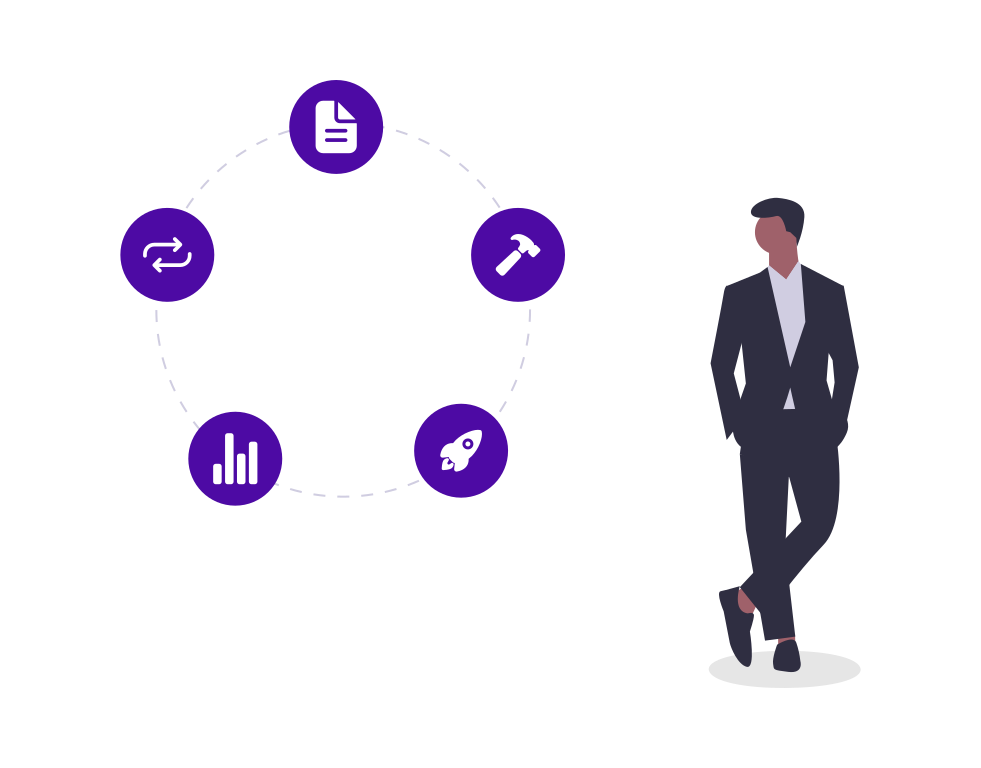











Add a Comment