Learn everything you need to know about printf in Java, including the basics of printf formatting, advanced techniques, and best practices. Follow our step-by-step guide to master printf and take your Java skills to the next level.
Introduction
As a Java developer, you need to know how to format your output correctly. One way to do this is by using the printf method, which is a part of the System.out class. Printf provides a powerful and flexible way to format your output with placeholders and formatting codes. In this ultimate guide, we’ll cover everything you need to know about printf in Java, from the basics to advanced techniques and best practices.
Basic Syntax
To use printf in Java, you need to write a format string that specifies the layout of the output. The format string is a string that contains plain text and formatting codes. The formatting codes start with a percent sign (%) and are followed by a letter that specifies the type of data you want to print, such as a string, integer, or floating-point number.
Here’s an example:
String name = "Alice";
int age = 25;
System.out.printf("My name is %s and I am %d years old.", name, age);
In this example, the format string is "My name is %s and I am %d years old.". The %s placeholder indicates that we want to print a string, and the %d placeholder indicates that we want to print an integer. The variables name and age are passed as arguments to the printf method, and they are inserted into the format string in the order they are passed.
When you run this code, it will output:
My name is Alice and I am 25 years old.
That’s the basic syntax of printf in Java!
Basic Examples
Let’s start with some basic examples of printf in Java. In this example, we’ll use printf to print a simple message:
System.out.printf("Hello, world!");
Output:
Hello, world!
In the next example, we’ll use printf to print an integer:
int number = 42;
System.out.printf("The answer is %d.", number);
Output:
The answer is 42.
Formatting Codes
Now that you’ve seen some basic examples of printf in Java, let’s take a closer look at formatting codes. Formatting codes specify the type and format of the argument that will be printed.
The most commonly used formatting codes in printf are:
- %d – integer
- %f – floating-point number
- %s – string
- %c – character
Advanced Examples
Now that we’ve seen some basic examples of printf in Java, let’s take a closer look at some of the advanced techniques that you can use to format your output.
Padding
In addition to formatting numbers and strings, printf in Java also allows you to add padding to your output. Padding refers to adding extra characters, such as spaces or zeroes, to align your output in a specific way.
Padding on the right-hand side
You can use the - flag to specify left justification, which means your output will be left-aligned within the field width. For example, the format string %-10s specifies a field width of 10 characters, left-aligned, with padding on the right-hand side. Here’s an example:
String name = "John";
int age = 30;
System.out.printf("Name: %-10s Age: %d", name, age);
Output:
Name: John Age: 30
In this example, the string “John” is left-aligned within the 10-character field, with six spaces added on the right-hand side to fill the remaining space. The integer value is printed without any padding.
You can adjust the width of the field by changing the number in the format string.
Padding on the left-hand side
You can also pad your output on the left-hand side using printf in Java. To do this, you can use the 0 flag to specify that you want to pad with zeroes, and a positive number to specify the total width of the field. Here’s an example:
int num = 42;
System.out.printf("Value: %05d", num);
Output:
Value: 00042
In this example, the format string %05d specifies a field width of 5 characters, with padding on the left-hand side using zeroes. Since the value of num is only two digits, three zeroes are added on the left-hand side to fill the remaining space.
You can adjust the width of the field and the padding character by changing the number and the padding character in the format string, respectively.
Precision
You can also use precision to specify the number of digits after the decimal point for floating-point numbers. Here’s an example:
double pi = 3.14159;
System.out.printf("The value of pi is approximately %.2f.", pi);
Output:
The value of pi is approximately 3.14.
In this example, we specified that we only want to display two digits after the decimal point.
String Formatting
You can use the %s formatting code to print strings in printf. Here’s an example:
String name = "Alice";
System.out.printf("Hello, %s!", name);
Output:
Hello, Alice!
Character Formatting
You can use the %c formatting code to print characters in printf. Here’s an example:
char grade = 'A';
System.out.printf("Your grade is %c.", grade);
Output:
Your grade is A.
Best Practices for Using printf
Now that we’ve covered some of the basic and advanced techniques for using printf in Java, let’s take a look at some best practices for using this method in your code.
Use Formatting Codes Carefully
Formatting codes can be powerful, but they can also be tricky to use. Make sure that you understand the different formatting codes and how they work before using them in your code. Also, be careful not to mix up the formatting codes or use them incorrectly, as this can lead to unexpected output.
Keep Your Code Readable
While printf can be a powerful tool, it can also make your code difficult to read if you use it excessively. Whenever possible, try to use simple string concatenation or StringBuilder instead of printf to make your code more readable.
Use Proper Error Handling
If you use printf incorrectly, it can lead to errors in your code. Make sure to use proper error handling techniques to catch and handle any errors that may occur.
FAQs
What is the difference between printf and println in Java?
The main difference between printf and println in Java is that printf allows you to format your output using placeholders and formatting codes, while println simply prints the string without any formatting.
What happens if I use the wrong formatting code in printf?
If you use the wrong formatting code in printf, it can cause errors in your code or unexpected output. For example, if you use %d to print a string value, you may get a java.util.IllegalFormatConversionException. Make sure to use the correct formatting codes for the data types you are printing.
What if I want to print a percent sign in printf?
To print a percent sign in printf, you need to use two percent signs (%%) in the format string. For example:
int percent = 25;
System.out.printf("%d%% of the people surveyed prefer apples.", percent);
This will output 25% of the people surveyed prefer apples..
Conclusion
In this ultimate guide, we’ve covered everything you need to know about printf in Java. We’ve shown you how to use this method to format your output in a powerful and flexible way, with step-by-step examples and best practices. By following these tips, you’ll be able to take your Java skills to the next level and create more readable and maintainable code.
Learn More
Interested in learning more?
Check out our blog explaining 7 interesting questions about arrays.
Top Picks for Learning Java
Explore the recommended Java books tailored for learners at different levels, from beginners to advanced programmers.
Disclaimer: The products featured or recommended on this site are affiliated. If you purchase these products through the provided links, I may earn a commission at no additional cost to you.
- All Levels Covered: Designed for novice, intermediate, and professional programmers alike
- Accessible Source Code: Source code for all examples and projects are available for download
- Clear Writing Style: Written in the clear, uncompromising style Herb Schildt is famous for
Head First Java: A Brain-Friendly Guide
- Engaging Learning: It uses a fun approach to teach Java and object-oriented programming.
- Comprehensive Content: Covers Java's basics and advanced topics like lambdas and GUIs.
- Interactive Learning: The book's visuals and engaging style make learning Java more enjoyable.
Modern Java in Action: Lambdas, streams, functional and reactive programming
- Latest Java Features: Explores modern Java functionalities from version 8 and beyond, like streams, modules, and concurrency.
- Real-world Applications: Demonstrates how to use these new features practically, enhancing understanding and coding skills.
- Developer-Friendly: Tailored for Java developers already familiar with core Java, making it accessible for advancing their expertise.
- Java Essentials: Learn fundamental Java programming through easy tutorials and practical tips in the latest edition of the For Dummies series.
- Programming Basics: Gain control over program flow, master classes, objects, and methods, and explore functional programming features.
- Updated Coverage: Covers Java 17, the latest long-term support release, including the new 'switch' statement syntax, making it perfect for beginners or those wanting to brush up their skills.

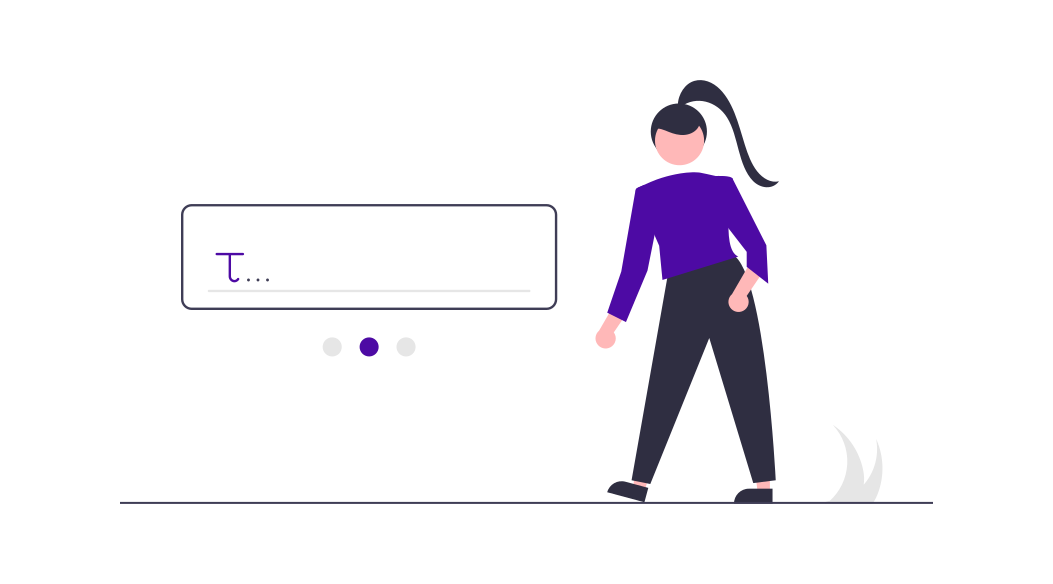




Add a Comment