Learn how to perform basic checks in Spring Boot to ensure a smooth application startup.
1. Introduction
In Spring Boot applications, ensuring a smooth startup process is crucial for overall performance and reliability. One way to achieve this is by performing basic checks before the application context is created. Let’s delve into how this can be accomplished.
2. Understanding ApplicationContext and ApplicationListener
Before we proceed, let’s briefly discuss the key concepts:
- ApplicationContext:
- The
ApplicationContextis a core interface in the Spring framework. - It represents the Spring IoC (Inversion of Control) container and is responsible for instantiating, configuring, and assembling beans.
- The container reads configuration metadata (usually in XML, Java annotations, or Java code) to determine how to create and wire beans.
- Spring Boot applications encapsulate the application context, but you can still access it from various places.
- The
- ApplicationListener:
- An
ApplicationListenerlistens for specific events during the lifecycle of a Spring application. - The
ApplicationEnvironmentPreparedEventis triggered right before the application context is created, but after the environment (including profiles) is known.
- An
3. Default Behavior
Spring Boot initializes the application context eagerly, ensuring that all beans are created immediately after the application starts. However, in certain scenarios, performing checks or customizations before the full application context is available may be necessary.
When a Spring Boot application starts up and no specific Spring profiles are set, it goes ahead using the default profile. This can cause unexpected issues or errors if certain settings or properties are needed for the app to work smoothly.
4. Understanding the Problem: Importance of Basic Checks to Ensure Smooth Startup
Basic checks play a crucial role in ensuring the smooth startup and operation of Spring Boot applications.
Let’s explore some key use cases:
- Configuration Validation: Basic checks allow you to validate critical configuration properties before the application starts. For example, ensuring that required properties (such as database URLs, API keys, or security settings) are properly configured.
- Environment-Specific Logic: You can execute environment-specific logic based on properties or profiles. For instance, adjusting logging behavior.
- Graceful Startup: By performing checks early, you can gracefully handle misconfigurations or prevent the application from starting if essential conditions are not met.
Now, Let’s understand why basic checks are important by examining the issue through a simple application.
import org.springframework.beans.factory.annotation.Autowired;
import org.springframework.core.env.Environment;
import org.springframework.web.bind.annotation.GetMapping;
import org.springframework.web.bind.annotation.RestController;
@RestController
public class HelloWorldController {
@Autowired
private Environment env;
@GetMapping("/hello")
public String sendGreetings() {
String greetings = env.getProperty("greetings");
return greetings != null ? greetings : "Greetings property not found";
}
}In this simple “Hello World” Spring Boot application, we have a HelloWorldController that handles a GET request to /hello. The controller retrieves a property called “greetings” from the application environment using the Environment object. If the “greetings” property is found, it returns the greeting message; otherwise, it returns a default message indicating that the property was not found.
Let’s understand the issue when profiles are not set:
Suppose we have different environments for our application, such as development, testing, and production. Each environment may have a different “greetings” property value set in the corresponding configuration file (e.g., application-dev.properties, application-test.properties, application-prod.properties).
The problem arises when no specific Spring profiles are set during the application startup. In this case, Spring Boot uses the default profile, which may not have the appropriate “greetings” property value configured. As a result, when the /hello endpoint is accessed, the application will return “Greetings property not found” instead of the expected greeting message.
Output:
This issue highlights the importance of setting Spring profiles appropriately. Without the correct profile set, the application may not behave as expected, leading to potential errors or unexpected behavior, especially when environment-specific configurations are required.
5. Solution: Using ApplicationListener<ApplicationEnvironmentPreparedEvent>
To perform basic checks before the application context is created, we can leverage the ApplicationListener interface with the ApplicationEnvironmentPreparedEvent. This event is triggered early in the application lifecycle, allowing us to intercept and perform checks before the context is fully initialized.
To perform checks before the application context is fully initialized, follow these steps:
- Create a class that implements
ApplicationListener<ApplicationEnvironmentPreparedEvent>. - Override the
onApplicationEventmethod to add your custom logic. - Check if any Spring profiles are set. If not, prevent the application from starting.
- Register your custom listener in your Spring Boot application (usually in the
mainmethod).
Here’s an example to check if no Spring profiles are set and prevent the application from starting:
import org.springframework.boot.context.event.ApplicationEnvironmentPreparedEvent;
import org.springframework.context.ApplicationListener;
import org.springframework.core.env.ConfigurableEnvironment;
public class ProfileCheckListener implements ApplicationListener<ApplicationEnvironmentPreparedEvent> {
@Override
public void onApplicationEvent(ApplicationEnvironmentPreparedEvent event) {
ConfigurableEnvironment environment = event.getEnvironment();
String[] activeProfiles = environment.getActiveProfiles();
if (activeProfiles.length == 0) {
System.err.println("No Spring profiles are set. Application will not start.");
throw new RuntimeException("APPLICATION FAILED TO START. Spring profiles must be set while starting an application");
}
}
}import com.example.helloworld.listener.ProfileCheckListener;
import org.springframework.boot.SpringApplication;
import org.springframework.boot.autoconfigure.SpringBootApplication;
@SpringBootApplication
public class HelloWorldApplication {
public static void main(String[] args) {
SpringApplication app = new SpringApplication(HelloWorldApplication.class);
app.addListeners(new ProfileCheckListener()); // Register your custom listener
app.run(args);
}
}Now, If no Spring profiles are set, the application will fail fast during startup instead of encountering unexpected behavior related to unavailable property at runtime.
Output:
Remember that the ApplicationEnvironmentPreparedEvent is triggered early in the application lifecycle, so you won’t have access to fully initialized beans or the application context at this point. Use it for checks related to environment properties, profiles, and configuration.
6. Things to Consider
Here are some important considerations related to the performing basic checks before application context creation in Spring Boot:
- Early Detection: Performing basic checks early in the application lifecycle helps in early detection of potential issues, ensuring that the application starts in a stable state.
- Graceful Handling: Gracefully handling scenarios where essential conditions are not met during startup prevents unexpected behavior or runtime errors.
- Customization: The flexibility offered by ApplicationListener<ApplicationEnvironmentPreparedEvent> allows developers to customize checks and actions based on specific requirements or deployment environments.
- Security Considerations: When handling sensitive information or credentials during startup checks, ensure that secure methods are used for storage, access, and handling of sensitive properties.
- Testing: Thoroughly test the application startup process, including basic checks and error scenarios, to ensure that the application behaves as expected across different environments and conditions.
7. FAQs
Why is it important to perform basic checks before the application context is created in Spring Boot?
Performing basic checks early in the application lifecycle helps ensure that essential configurations are in place, reducing the risk of encountering errors or unexpected behavior during startup.
Can I perform other types of checks using ApplicationListener<ApplicationEnvironmentPreparedEvent>?
Yes, you can perform a wide range of checks related to environment configurations, property validations, and more using ApplicationListener<ApplicationEnvironmentPreparedEvent>. Check methods that are provided by ConfigurableBootstrapContext and ConfigurableEnvironment classes.
What happens if no Spring profiles are set in a Spring Boot application?
You can use techniques such as calling System.exit(0) or explicitly throw an exception with custom error message within the ApplicationListener<ApplicationEnvironmentPreparedEvent> implementation to gracefully exit the application if essential conditions are not met.
Can I use ApplicationListener<ApplicationEnvironmentPreparedEvent> to configure application properties dynamically?
Yes, you can leverage the ApplicationEnvironmentPreparedEvent to access and modify application properties dynamically based on runtime conditions or environment variables.
8. Conclusion
In conclusion, implementing basic checks using ApplicationListener<ApplicationEnvironmentPreparedEvent> in Spring Boot is pivotal for ensuring a stable and error-free application startup. By proactively validating configurations, detecting potential issues early, and gracefully handling scenarios like missing Spring profiles, developers can enhance the reliability and performance of their applications. This approach ensures a smoother startup process and sets a strong foundation for a robust and dependable application environment.


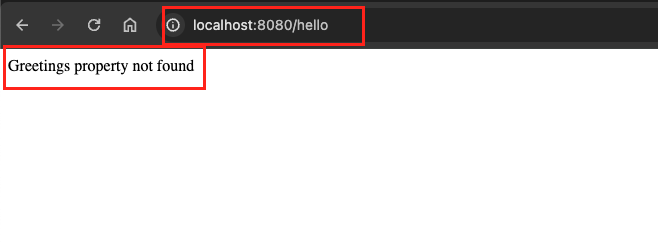
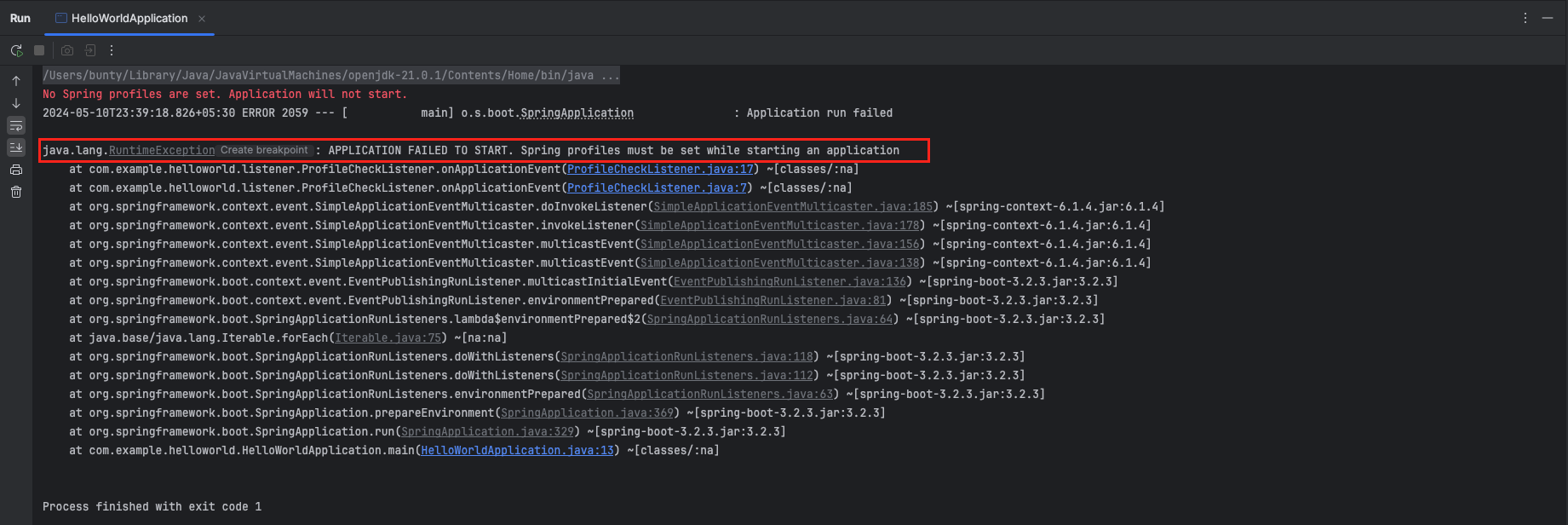
Add a Comment