Achieve faster builds with Maven parallel build reducing compilation time and enhancing development productivity.
1. Introduction
In the world of software development, efficiency is key. Maven is a powerful build automation tool used primarily for Java projects. It simplifies the build process by managing dependencies, compiling code, running tests, and packaging artifacts (such as JARs or WARs). Think of it as your project’s handy helper that takes care of repetitive tasks.
Maven offers a powerful feature known as parallel builds, which allows you to speed up your build process by running multiple tasks in parallel. In this comprehensive guide, we’ll delve into Maven parallel builds from scratch, covering everything you need to know to leverage this capability effectively.
2. Understanding How Maven Builds Multi-Module Projects
In a multi-module project, you have a parent project (aggregator) that manages several submodules. These submodules can depend on each other, and Maven ensures the correct build order using a mechanism called the reactor:
a. Dependency Graph:
- Maven analyzes the project’s dependency graph to determine the build order.
- The following relationships are considered:
- Project dependencies (e.g., submodule A depends on submodule B).
- Plugin declarations (if a plugin in one module references another module).
- Plugin dependencies (if a plugin depends on another module).
- Build extension declarations (if one module extends another’s build).
- The order declared in the
<modules>element (if no other rule applies).
b. Automatic Sorting:
- The reactor automatically sorts the projects based on these relationships.
- It ensures that modules are built in the correct order to satisfy dependencies.
c. Build Execution:
- Once sorted, Maven builds the selected projects in the determined order.
- This ensures that each module is compiled, tested, and packaged in the right sequence.
3. What is Maven Parallel Build?
Maven Parallel Build refers to the ability of Maven to execute build phases and goals simultaneously across multiple modules in a multi-module project. This can significantly reduce build times by utilizing the available CPU cores effectively.
4. Benefits of Parallel Builds
- Speed: Parallel builds significantly reduce overall build time. Using parallel builds can result in a 20-50% speed improvement.
- Resource Utilization: Utilizes all available CPU cores efficiently.
- Multi-Module Projects: Especially beneficial for multi-module projects where modules can be built concurrently. Modules that don’t depend on each other can build simultaneously, reducing overall build time.
- Dependency Resolution: Maven Reactor ensures that modules with dependencies still run sequentially.
5. Maven Build: Sequential vs Parallel
5.1 Sequential Execution
Sequential Maven builds modules one after the other, following a strict order for tasks like compilation, testing, and packaging.
a. Order of Execution: In a normal build, Maven follows a strict order for each module:
- Clean: Removes any existing build artifacts.
- Compile: Compiles your source code.
- Test: Runs your unit tests.
- Package: Creates the final artifact (e.g., JAR or WAR).
b. Dependency Resolution: Modules are built one after the other, ensuring that dependencies are resolved correctly. Each module waits for the previous one to finish before starting its own build.
c. Resource Utilization: Only one module is processed at a time. CPU cores and memory resources are not fully utilized.
5.2 Parallel Execution
Parallel Maven builds can work on multiple modules simultaneously, significantly reducing overall build time and efficiently utilizing CPU cores.
a. Parallel Execution: In parallel builds, Maven can work on multiple modules simultaneously. Tasks like compilation, testing, and packaging can happen in parallel.
b. Speed and Efficiency: Parallel builds significantly reduce overall build time. Utilizes all available CPU cores efficiently.
c. Build Order: The reactor still ensures the correct build order based on module dependencies. Modules with no dependencies can be built parallelly.
6. How to Enable Parallel Builds
Maven 3 introduced support for parallel builds as an experimental feature. You can enable concurrent builds using the -T option followed by the number of threads or cores you want to utilize:
a. Build with 4 threads
The command mvn -T 4 clean install performs a clean build with parallel processing using 4 threads.
mvn -T 4 clean install
b. 1 thread per CPU core
The command mvn -T 1C clean install initiates the Maven build with dynamic thread allocation based on the available CPU cores, ensuring optimal resource utilization.
mvn -T 1C clean install
c. 1.5 threads per CPU core
The command mvn -T 1.5C clean install initiates the Maven build with dynamic thread allocation of 1.5 times the available CPU cores.
mvn -T 1.5C clean install
7. Understanding -T 1 vs -T 1C in Maven Parallel Builds
Let’s break down the difference between -T 1 and -T 1C when configuring Maven parallel builds:
-T 1:- When you use
-T 1, Maven runs with a fixed number of threads (in this case, just one thread). - It doesn’t take into account the number of CPU cores available on your machine.
- So, regardless of how many cores your CPU has, Maven will use only one thread for parallel execution.
- When you use
-T 1C:-T 1Cis more dynamic.- It ensures optimal utilization of available resources
- It adjusts the number of threads based on the available CPU cores.
- For example:
- If your machine has 4 CPU cores, Maven will use 4 threads.
- If your machine has 8 CPU cores, Maven will use 8 threads.
In summary, -T 1 is fixed at one thread, while -T 1C adapts to your CPU core count.
8. Examples: Sequential vs Parallel Build
To illustrate the concept of parallel builds in Maven, let’s use the Spring-AI repository as an example. This repository represents a multi-module project with interdependent modules. We’ll compare the time it takes to build this project sequentially and using various parallel build options.
System Specs: Mac mini / Apple M2 / Cores 8 (4 performance and 4 efficiency) / 8 GB / macOS 14.4
Java Version: openjdk 21.0.1
Maven Version: 3.9.5
During the build process, Maven also prints a message “Using the MultiThreadedBuilder implementation with a thread of {No.OfThreads}“.
Examples:
a. mvn clean install – 2 minutes and 40 seconds
b. mvn -T 1 clean install – 2 minutes and 47 seconds
c. mvn -T 2 clean install – 1 minutes and 46 seconds
d. mvn -T 4 clean install – 1 minutes and 37 seconds
e. mvn -T 8 clean install – 1 minutes and 44 seconds
f. mvn -T 1C clean install – 1 minutes and 36 seconds
g. mvn -T 2C clean install – 1 minutes and 43 seconds
After a specific thread count, you may observe that there are no significant gains in build-time efficiency. This is something you need to observe based on your project complexity, system/server configuration and fine-tune accordingly to achieve optimal performance.
9. Plugin and Settings Compatibility in Parallel Builds
When configuring Maven for parallel builds, it’s crucial to consider plugin and settings compatibility. While Maven’s core functionality is designed to be thread-safe and robust in parallel execution, many plugins and libraries within the Maven ecosystem may not have been explicitly developed with thread safety in mind. Therefore, it’s important to ensure that the plugins and settings used in your parallel builds are compatible with concurrent execution. Maven 3, will notify users with warnings if any plugins in the build are not marked as @threadSafe, helping to identify potential compatibility issues early on.
10. Things to Consider
Here are some things to consider when using parallel builds in maven:
- Test Stability: Ensure proper test isolation to avoid resource conflicts (e.g., database entries).
- Plugin Compatibility: Some Maven plugins may not fully support parallel builds, so check compatibility before enabling.
- Resource Usage: Monitor system resources (CPU, memory) during parallel builds.
11. FAQs
How do I know if my project is suitable for parallel builds?
Evaluate your project’s module dependencies and build structure. If modules can be built independently or have minimal interdependence, parallel builds can be effective.
What is the recommended number of threads for parallel builds?
The number of threads depends on your system’s CPU cores and available resources. Start with a lower number and gradually increase to find the optimal balance between speed and resource usage.
Can I use Maven Parallel Builds with Continuous Integration (CI) tools?
Yes, Maven Parallel Builds can be integrated into CI/CD pipelines to accelerate build times and improve overall development workflow efficiency.
What does “1.5 threads” mean?
On a dual-core system, it uses 3 threads; on a quad-core, it uses 6 threads.
Are there any specific considerations for enabling parallel builds in Maven?
Yes, you should consider factors such as system resources (CPU cores, memory), dependencies between modules, thread safety of plugins and tests, and potential conflicts during concurrent execution.
What benefits does parallel build offer compared to sequential build?
Parallel builds can significantly reduce build times for multi-module projects by executing independent modules simultaneously, utilizing the available CPU cores efficiently.
12. Conclusion
In conclusion, Maven’s parallel build feature is a game-changer for developers working on multi-module projects, offering a significant reduction in build times by leveraging system resources more effectively. By enabling concurrent execution of independent modules, developers can optimize build performance and streamline development workflows.
13. Learn More
Interested in learning more?
Check out our blog on Resilience4j Circuit Breaker: Ensuring System Stability


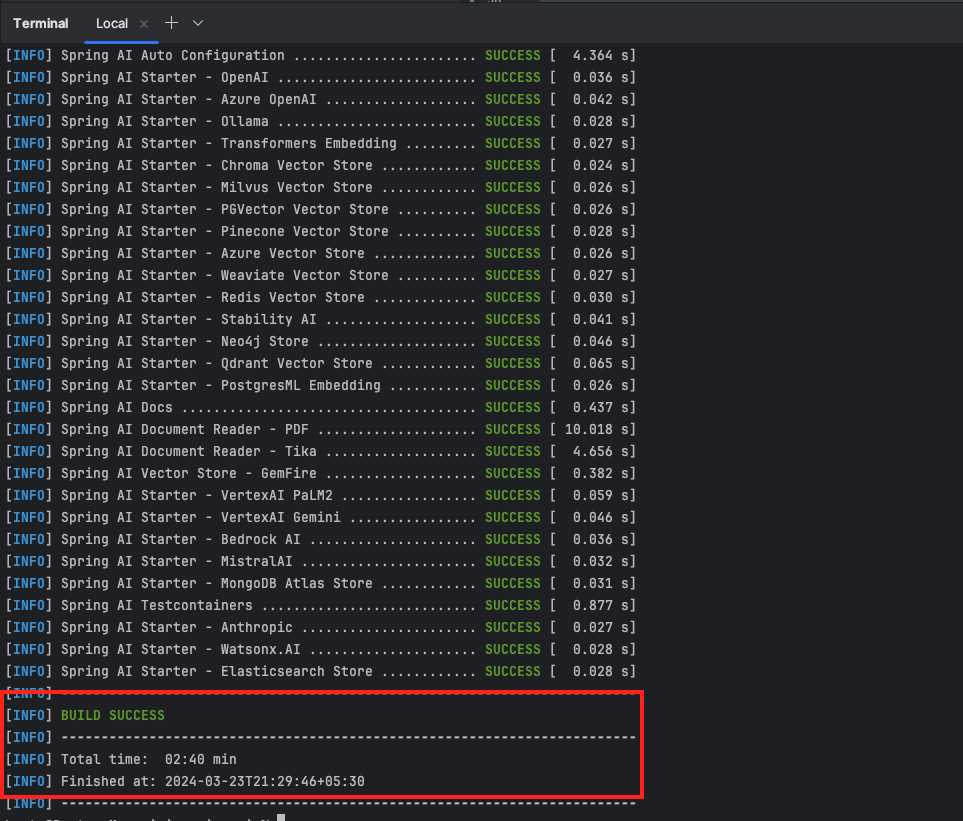

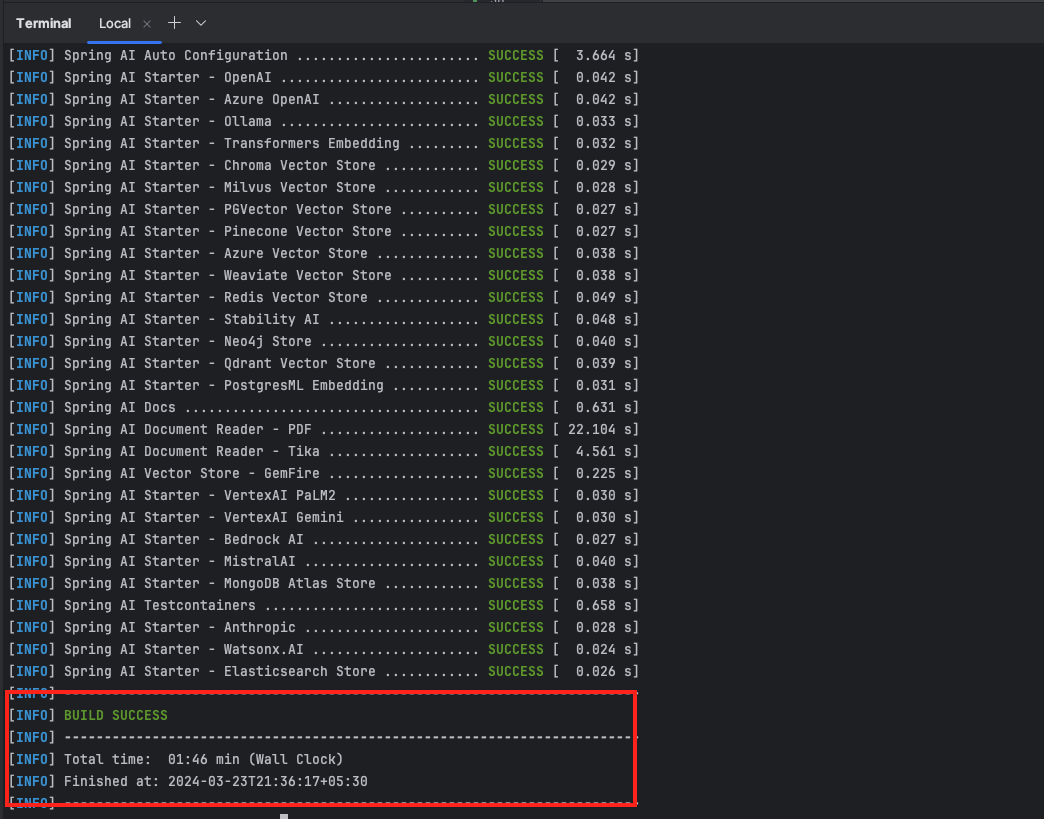
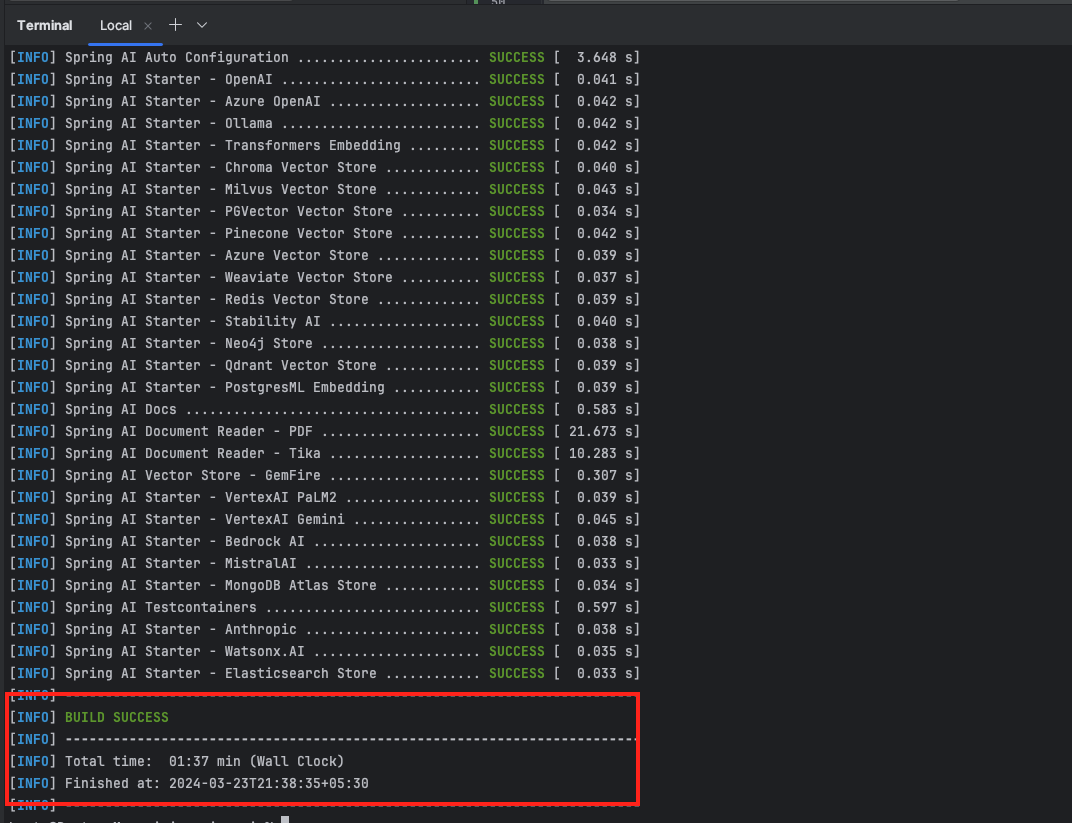
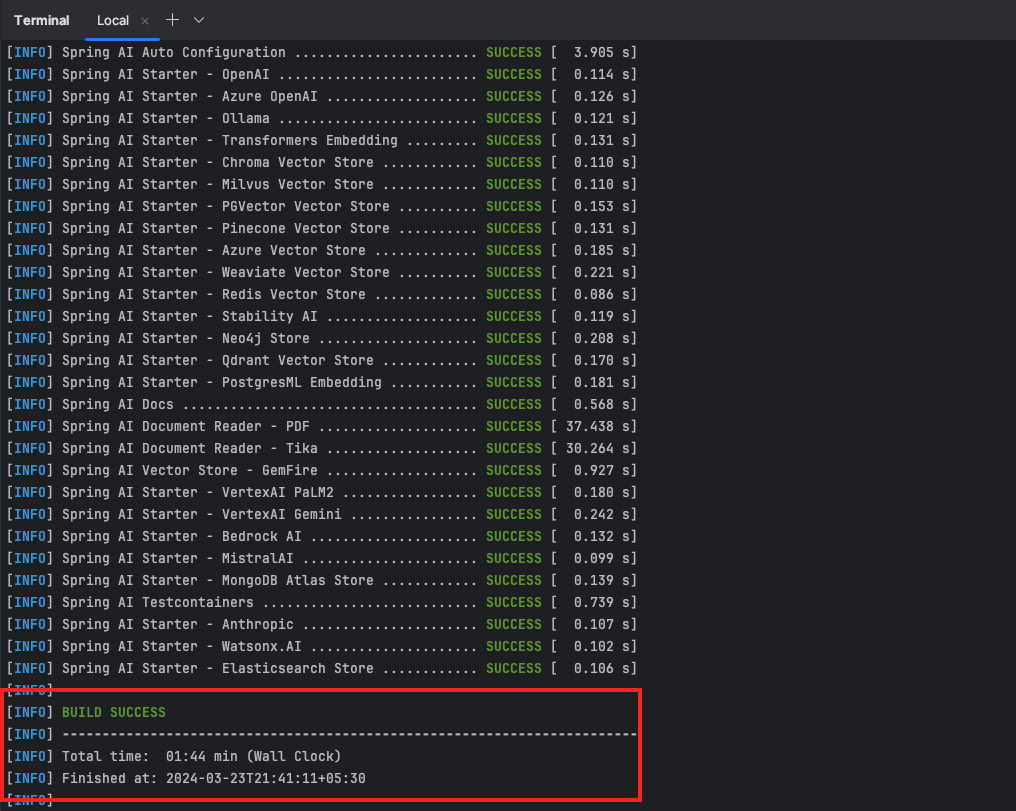
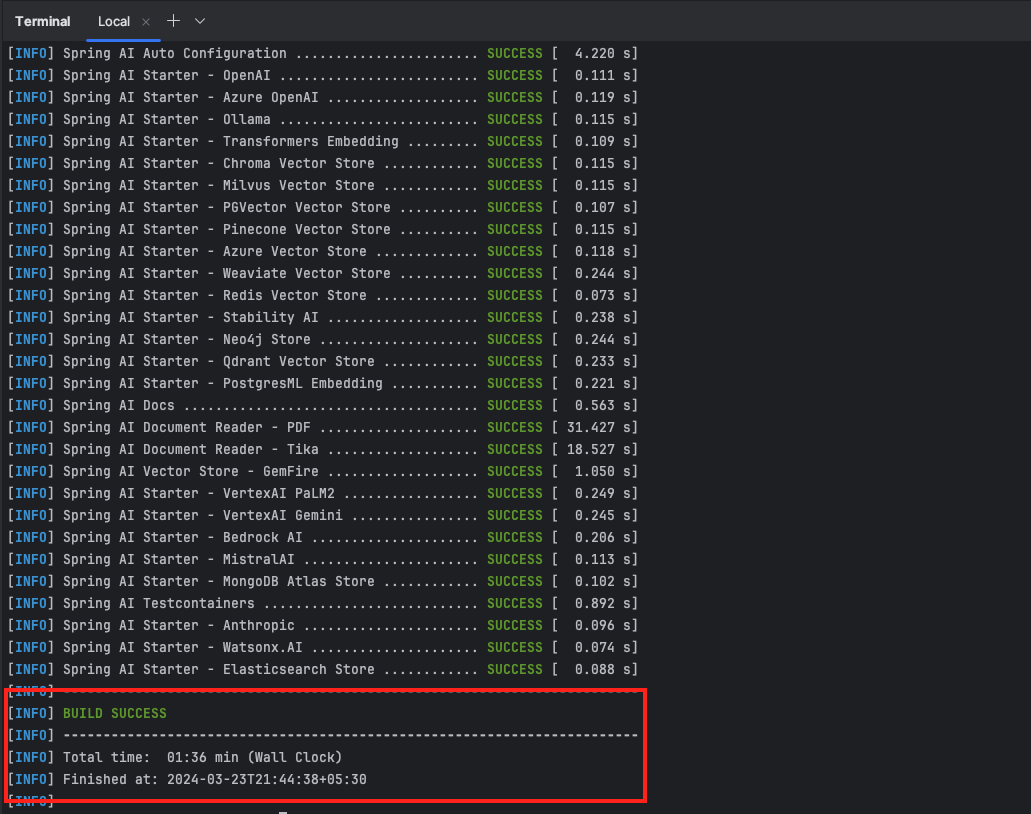
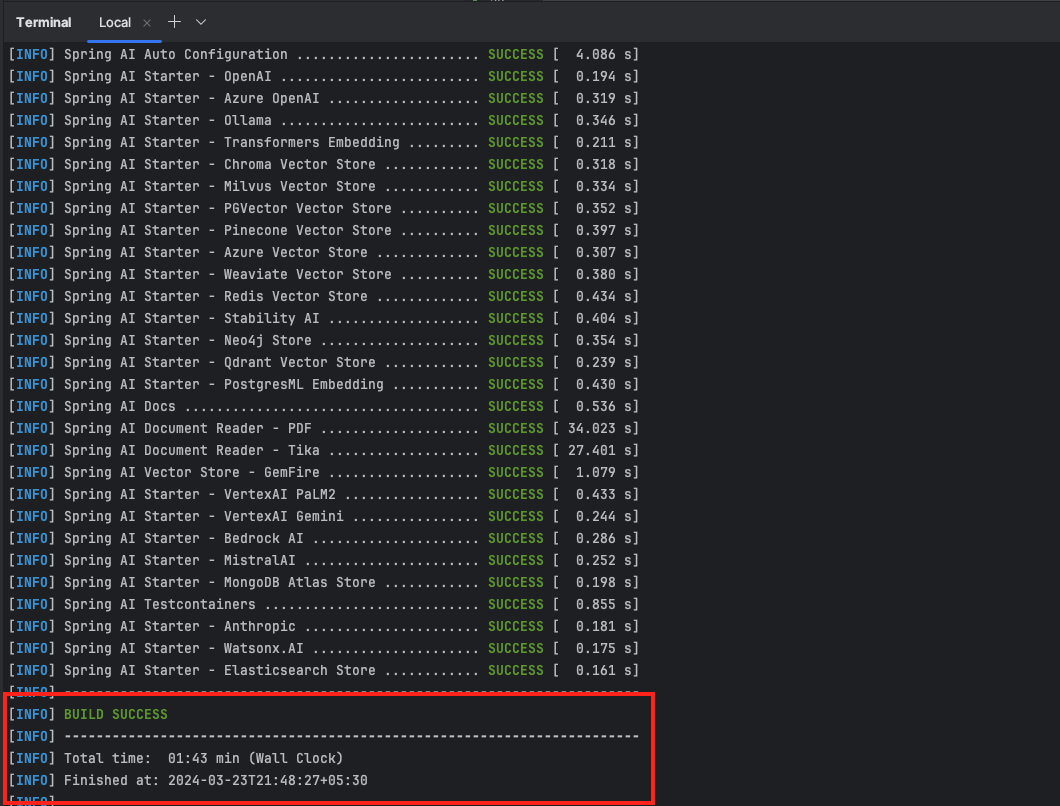
Add a Comment