Learn how to optimize database operations by implementing dynamic insert and update in Spring Data JPA. This comprehensive guide provides step-by-step instructions and best practices for implementing dynamic insertion and updating in your Spring Boot applications.
Introduction
When working with Spring Data JPA and Hibernate, the default behavior is to generate SQL statements that include all columns of an entity during insert or update operations. This optimization aims to reduce the overhead of checking which attributes have changed. However, it can lead to inefficiencies when only a few attributes are modified or when auditing changes to a database table. However, we can optimize the SQL statements generated during entity insertion and updating using dynamic insert and update operations. By leveraging the @DynamicInsert and @DynamicUpdate annotations, we can generate precise SQL queries that include only the modified attributes.
Understanding Dynamic Insert and Update
Dynamic insert and update operations provide a convenient way to add and modify data in a database without the need to explicitly specify every field. Instead of rigidly defining each individual field, these operations adjust to the specific requirements at runtime.
With @DynamicInsert and @DynamicUpdate, we can generate SQL statements that include only the modified attributes, improving performance and resource utilization. The benefits include:
- Enhanced performance: By generating precise SQL statements, unnecessary updates to unchanged columns are avoided, resulting in faster database operations.
- Efficient resource usage: With fewer columns involved, memory and processing power are conserved during insert and update operations.
- Accurate auditing: @DynamicUpdate ensures that only the modified attributes are recorded, providing accurate and relevant audit logs.
Dynamic Insert and Update in Spring Data JPA
Let’s explore the concept of dynamic insert and update in Spring Data JPA by examining three different scenarios: default behavior, dynamic insert, and dynamic update.
Example Entity: User
Let’s consider a “User” entity with the following attributes:
@Entity
@Table(name = "users")
public class User {
@Id
@GeneratedValue(strategy = GenerationType.AUTO)
private Long id;
private String name;
private String email;
private String country;
private String maritalStatus;
// Getters and setters
}
The UserRepository interface, annotated with @Repository, extends JpaRepository<User, Long>, providing out-of-the-box CRUD operations for the User entity.
@Repository
public interface UserRepository extends JpaRepository<User, Long> {
}1. Default Behavior
In the default behavior of Spring Data JPA, when you save an entity, all of its fields are inserted into the database table, regardless of whether they have values or not. Similarly, when updating an entity, all fields are updated, even if only a few of them have changed. This behavior may lead to unnecessary database operations and inefficient use of system resources.
Hibernate optimizes performance by generating a single SQL UPDATE and INSERT statement for each entity class at application startup and reusing them for all insert and update operations.
Under the default behavior, when persisting a new User instance or updating an existing one, Hibernate generates SQL statements that set all columns of the “User” table.
Normal Insert
When performing a normal insert operation using Spring Data JPA, all the fields of the “User” entity, including “id,” “name,” “email,” “country,” and “maritalStatus,” will be inserted into the corresponding columns of the “users” table.
Consider the following code snippet:
User user = new User();
// here we are setting just three fields
user.setName("Foo Bar");
user.setEmail("abc.xyz@gmail.com");
user.setCountry("India");
userRepository.save(user);Generated SQL Statement:
The generated SQL statements for the above code will include an SQL INSERT statement setting all columns of the “User” table. Even though marital status is not set in the user entity but while storing the data in the database hibernate has considered all fields in the SQL INSERT query.
Hibernate:
insert into users (country,email,marital_status,name,id)
values (?,?,?,?,?)Normal Update
When performing a normal update operation using Spring Data JPA, all the fields of the “User” entity, including “id,” “name,” “email,” “country,” and “maritalStatus,” will be inserted into the corresponding columns of the “users” table.
Consider the following code snippet:
User newUser = new User();
newUser.setName("Foo Bar");
newUser.setEmail("abc.xyz@gmail.com");
userRepository.save(newUser);
Optional<User> userOptional = userRepository.findById(1L);
if (userOptional.isPresent()) {
User user = userOptional.get();
// here we are updating just one field i.e. user email
user.setEmail("foo.bar@gmail.com");
userRepository.save(user);
}Generated SQL Statements:
The generated SQL statements for the above code will include an SQL INSERT statement setting all columns of the “User” table. Even though not all fields are set in the user entity but while storing the data in the database hibernate has considered all fields in the SQL INSERT query. Similarly, during the update operation, only the user email is updated but hibernate has considered all fields in the SQL UPDATE query.
Hibernate:
insert into users(country,email,marital_status,name,id)
values(?,?,?,?,?)
Hibernate:
update users
set country=?, email=?, marital_status=?, name=?
where id=?
2. Dynamic Insert
With dynamic insert, only the fields that have non-null values will be inserted into the database. If any of the fields, such as “name,” “email,” “country,” or “maritalStatus,” are null, they will be skipped during the insert operation. This approach allows for more efficient storage utilization, as only the necessary data is inserted. Dynamic insert is beneficial when you want to avoid inserting unnecessary null values into the table.
To dynamically generate the SQL INSERT statement with only the attributes set on the new entity object, we can annotate the entity class with the @DynamicInsert annotation.
Example: Dynamic Insert
Consider the following modified “User” entity class:
import org.hibernate.annotations.DynamicInsert;
@Entity
@Table(name = "users")
@DynamicInsert
public class User {
// Entity attributes
// Getters and setters
}
Consider the following code snippet:
User user = new User();
// here we are setting just three fields
user.setName("Foo Bar");
user.setEmail("abc.xyz@gmail.com");
user.setCountry("India");
userRepository.save(user);Generated SQL Statements:
With @DynamicInsert, Hibernate dynamically generates an SQL INSERT statement, including only the attributes set on the new entity object.
Hibernate:
insert into users(country,email,name,id)
values(?,?,?,?)
3. Dynamic Update
In dynamic update, only the fields that have been modified will be updated in the database. If a specific field, such as “name,” “email,” “country,” or “maritalStatus,” has been changed, only that particular field will be updated in the corresponding column of the “users” table. The unchanged fields will remain untouched, reducing the amount of data transmitted and processed during the update operation. Dynamic update is useful when you want to optimize performance and minimize the network overhead associated with updating entities.
To generate a specific SQL UPDATE statement that includes only the modified attributes, we can annotate the entity class with the @DynamicUpdate annotation.
Example: Dynamic Update
Consider the following modified “User” entity class:
import org.hibernate.annotations.DynamicUpdate;
@Entity
@Table(name = "users")
@DynamicUpdate
public class User {
// Entity attributes
// Getters and setters
}
Consider the following code snippet:
User newUser = new User();
newUser.setName("Foo Bar");
newUser.setEmail("abc.xyz@gmail.com");
userRepository.save(newUser);
Optional<User> userOptional = userRepository.findById(1L);
if (userOptional.isPresent()) {
User user = userOptional.get();
// here we are updating just one field i.e. user email
user.setEmail("foo.bar@gmail.com");
userRepository.save(user);
}Generated SQL Statements:
With @DynamicUpdate, Hibernate dynamically generates an SQL UPDATE statement, including only the modified attribute(s).
Hibernate:
insert into users(country,email,marital_status,name,id)
values(?,?,?,?,?)
Hibernate:
update users
set email=?
where id=?Note:
In above SQL output, you will notice that during the insert operation, all the fields are considered in SQL INSERT query since @DynamicInsert is not used in this paritcular example.
When to Use Dynamic Insert and Update
Dynamic insert and update operations are suitable when:
- You have large and complex data models with many optional fields.
- You want to minimize the amount of code required for insert and update operations.
- You need the flexibility to insert or update specific fields based on runtime conditions.
- You want to optimize database performance by avoiding unnecessary updates.
When to Avoid Dynamic Insert and Update
Dynamic insert and update operations should be avoided when:
- You need to enforce strict data integrity by explicitly specifying all fields.
- The data model has a limited number of fields, making it easier to handle them individually.
- You have strict business rules that require all fields to be updated together.
- The performance impact of dynamically determining fields outweighs the benefits.
FAQs
What is the purpose of Hibernate’s @DynamicInsert annotation?
Dynamic insert is a feature provided by Hibernate and enabled through the @DynamicInsert annotation. When enabled, Hibernate generates SQL INSERT statements dynamically. It includes only the attributes that have values set on the new entity object. By doing so, it avoids unnecessarily setting all the columns, leading to more efficient and streamlined queries.
What is the purpose of Hibernate’s @DynamicUpdate annotation?
The @DynamicUpdate annotation instructs Hibernate to generate SQL update statements that include only the modified columns, optimizing update operations.
Does @DynamicInsert and @DynamicUpdate impact the performance of update operations?
Yes, using @DynamicInsert and @DynamicUpdate introduces a slight performance overhead as Hibernate needs to track the state of the entity and generate SQL statements dynamically. Therefore, it is recommended to use them only when necessary.
What is the default behavior of Spring Data JPA with Hibernate when persisting or updating entities?
By default, Hibernate generates a single SQL UPDATE and INSERT statement for each entity class at application startup and reuses them for all insert or update operations. This behavior sets all columns mapped by the entity, even if only a single attribute is modified.
Can I use dynamic insert and dynamic update together?
Yes, it is possible to use both dynamic insert and dynamic update annotations on the same entity. This allows for precise control over the generated SQL statements during both entity insertion and updating, optimizing the queries based on the modified attributes.
Things to Consider
Here are some important considerations to keep in mind while working with dynamic insert and dynamic update:
- Data Integrity: When using dynamic operations, ensure that the necessary data integrity checks are in place. Since you have flexibility in specifying which fields to include, it’s important to validate the data being inserted or updated to maintain data consistency.
- Performance Impact: Dynamic operations may introduce additional overhead due to the need for dynamically generating SQL statements and tracking changes. Evaluate the performance impact on your system, especially for large entities or high-volume operations. Consider conducting performance testing and optimizations if necessary.
- Code Readability and Maintainability: While dynamic operations provide flexibility, they can make the code less readable and harder to maintain. Be mindful of the trade-off between flexibility and code maintainability. Ensure that the code remains understandable and well-documented for future development and debugging.
- Database Compatibility: Different databases may handle dynamic operations differently. Verify the compatibility and behavior of dynamic operations with your chosen database system. Consider any limitations or specific configurations required for optimal functionality.
- Use Case Suitability: Assess whether dynamic insert and update operations are suitable for your specific use cases. Evaluate if the benefits of flexibility outweigh the potential drawbacks and complexities introduced by dynamic operations. Consider factors such as the complexity of your data model, the frequency of updates, and the need for auditing or data tracking.
- Testing and Validation: Rigorous testing is essential when implementing dynamic operations. Verify that the generated SQL statements accurately reflect the desired changes and that the data is correctly persisted or updated in the database. Consider edge cases and perform thorough validation to ensure the reliability of dynamic operations.
- Documentation and Knowledge Sharing: Document the usage and considerations of dynamic insert and update operations in your codebase. Provide clear instructions and guidelines for other developers to follow. Share knowledge and best practices to ensure consistent usage across the team.
- Scalability and Extensibility: Consider the scalability and extensibility of dynamic operations as your application grows. Evaluate the impact on performance and resource utilization, and plan for potential optimizations or architectural adjustments if needed.
By taking these considerations into account, you can effectively implement dynamic insert and update operations while ensuring data integrity, performance, and maintainability in your application.
Conclusion
In this article, we explored dynamic insert and update operations in Spring Data JPA with Hibernate. By using the @DynamicInsert and @DynamicUpdate annotations, we can optimize the generated SQL statements during entity insertion and updating. We discussed the differences between normal and dynamic operations and highlighted the benefits of using dynamic operations. It’s important to consider the performance impact and specific requirements of the application when deciding whether to leverage dynamic insert and update operations.
Remember to analyze the generated SQL queries, experiment with your specific use cases, and evaluate the performance to determine the most suitable approach.
Learn More
Interested in learning more?
Check out our blog on how to implement rate limiting using Resilience4j

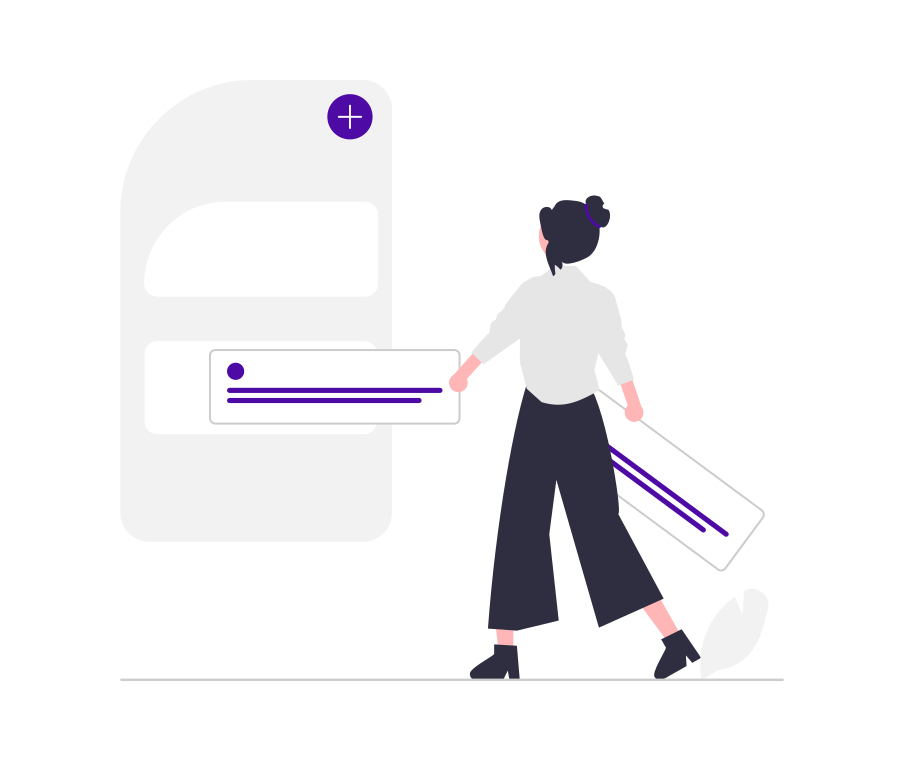
Add a Comment