Learn how to troubleshoot and resolve the common Spring Boot error, “This application has no explicit mapping for /error.” Understand the root causes, multiple approaches to handle the issue, and best practices for global exception handling. Find detailed explanations, code examples, and important considerations to build robust and user-friendly applications.
Introduction
Spring Boot is a popular framework for Java applications, providing developers with a seamless development experience. However, even with its ease of use, developers might encounter certain challenges, especially when it comes to error handling. One common issue that beginners face is the error message “This application has no explicit mapping for /error.” In this comprehensive guide, we’ll explore the reasons behind this error, various approaches to troubleshooting it, and best practices for handling exceptions in Spring Boot. Whether you’re new to Spring Boot or an experienced developer, this article will equip you with the knowledge to handle this error effectively.
Understanding “This Application Has No Explicit Mapping for /error”
When you encounter the error message “This Application Has No Explicit Mapping for /error” in your Spring Boot application, it means that there is no defined mechanism to handle unhandled exceptions or errors. In other words, when an unexpected exception occurs, the application doesn’t know how to handle it, resulting in the “/error” message.
Another common reason for this error message is that Spring Boot is unable to find a handler for a specific URL or endpoint that has been requested.
Causes of the “/error” Message
- Unhandled Exceptions: If your application encounters an unhandled exception, Spring Boot will attempt to handle it using its default error handling mechanism. However, if there is no explicit mapping for handling such exceptions, the “/error” message is triggered.
- Misconfigured Routes: Improper configuration of routes or endpoints can also lead to this error. If the requested URL doesn’t match any defined route, the application will attempt to handle it with the “/error” mapping.
Example:
In the below images, you will notice that the Whitelabel Error Page is displayed in two kinds of scenarios:
- Unhandled Exception: In this case, a 500 Internal Server Error was thrown when an unexpected error was encountered within the application but no custom exception handler was present to handle that error.
- No Request Handler: In this case, a 404 Not Found Error was thrown when a request was received with an invalid URL that does not exist within the application.
Resolving the Error
To address the “This Application Has No Explicit Mapping for /error” error, there are multiple approaches. Let’s go through each of them in detail.
Solution-1: Request Mapping and Controller
In Spring Boot, requests are mapped to specific methods in controllers using annotations like @RequestMapping, @GetMapping, @PostMapping, and others. To avoid the error, ensure that you have correctly mapped the desired endpoint in one of your controllers.
Spring Boot Actuator provides an endpoint (/actuator/mappings) that allows you to view all the available mappings in your application. You can use this endpoint to ensure that your desired endpoint is mapped correctly.
Step-1: Add the following dependency to your pom.xml:
<dependency>
<groupId>org.springframework.boot</groupId>
<artifactId>spring-boot-starter-actuator</artifactId>
</dependency>
Step-2: Enable the mappings endpoint by adding the below property in the application.properties
management.endpoints.web.exposure.include=mappings
Now, when you run your Spring Boot application, you can access the mappings endpoint at http://localhost:8080/actuator/mappings. It will show you all the available mappings in your application, helping you verify if your desired endpoint is correctly mapped.
Solution-2: Handling Unmapped Requests
Effectively handling unmapped requests is crucial to provide a seamless user experience. One approach is to create a dedicated error controller using the @ControllerAdvice and @ExceptionHandler annotations. This allows you to customize the response for unmapped requests and offer more user-friendly error messages.
@ControllerAdvice
public class GlobalExceptionHandler {
@ExceptionHandler({NoHandlerFoundException.class})
public ResponseEntity<ErrorResponse> handleNoHandlerFoundException(
NoHandlerFoundException ex, HttpServletRequest httpServletRequest) {
System.out.println("No handler found exception");
ErrorResponse error = new ErrorResponse("An error occurred: " + ex.getMessage());
return ResponseEntity.status(HttpStatus.NOT_FOUND).contentType(MediaType.APPLICATION_JSON).body(error);
}
}
Apart from creating an exception handler to catch NoHandlerFoundException, some additional configuration is also required for this to work correctly. We have returned a detailed blog on this, you can check out the same by clicking here.
If you’re keen on tweaking API responses for 404 errors, take a look at our blogs:
- Enhancing API Error Responses – Customizing 404 Not Found Response in Spring Boot: Discover strategies for enhancing API error responses, including detailed steps for customizing the 404 Not Found response. Explore here.
- Spring Boot: Customizing 404 Error Responses for Pre-Context Path URLs: Dive into tailoring 404 error responses for pre-context path URLs. Read more.
Output:
Solution-3: Custom Error Page
In Solution-2, in case of 404 errors, the JSON response was displayed in the browser as well as in the case of the postman. If you want to display a custom HTML Error Page when users encounter unmapped or erroneous URLs, this is how it can be done:
Step-1: Add Thymeleaf Dependency
Add Thymelead dependency in pom.xml of your application.
<dependency>
<groupId>org.springframework.boot</groupId>
<artifactId>spring-boot-starter-thymeleaf</artifactId>
</dependency>
Step-2: Create error.html Page
Create an error page named error.html in the src/main/resources/templates directory:
<!DOCTYPE html>
<html lang="en">
<head>
<meta charset="UTF-8">
<meta name="viewport" content="width=device-width, initial-scale=1.0">
<title>Error Page</title>
<!-- Add your CSS styles and other assets here -->
</head>
<body>
<div>
<h1>Oops! Something went wrong</h1>
<p>We apologize for the inconvenience. The requested page is not available at the moment.</p>
<!-- You can add more helpful information or links to guide users -->
</div>
</body>
</html>
Step-3: Add Required Properties for Template
Add required properties in application.properties for view templates which will describe where to look for view templates and what will be the file extension for the same.
spring.mvc.view.prefix=/templates/
spring.mvc.view.suffix=.html
With this configuration, when an unmapped request occurs or when an unhandled exception is thrown, Spring Boot will use the custom error page to display the “Oops! Something went wrong” error message.
Output:
For detailed instructions on customizing error pages in Spring Boot, check out our latest blog post here.
Solution-4: Implementing Global Exception Handling
If you want to display different error pages or if you want to send different error messages in JSON format for different kinds of errors:
Step-1: Implement the global exception handler
Create a global exception handler using Spring’s @ControllerAdvice and @ExceptionHandler annotations. This handler will catch any unhandled exceptions and provide a meaningful response to the client.
Step-2: Define multiple exception handler methods
Define multiple exception handlers each one handling a specific kind of exception.
a. If you want to display the custom HTML page then the return type of these exception handler methods should be String. While returning the response, specify the template name that must be displayed to the user. You can also set the required attributes using Model and use them inside the template to make the template dynamic as per your requirement.
b. If you want to send the JSON response instead of an HTML page then you can return the Java object containing the required fields.
Example:
@ControllerAdvice
public class GlobalExceptionHandler {
@ExceptionHandler(NoHandlerFoundException.class)
public String handleNotFoundError(Model model) {
System.out.println("No handler found exception");
String errorMessage = "OOops! Something went wrong - value passed via exception handler.";
model.addAttribute("errorMessage", errorMessage);
return "error"; // This will display the "error.html" Thymeleaf template
}
@ExceptionHandler(CustomException.class)
@ResponseStatus(HttpStatus.INTERNAL_SERVER_ERROR)
@ResponseBody
public ErrorResponse handleCustomException(CustomException ex) {
// This will return the response in JSON format
return new ErrorResponse("An error occurred: " + ex.getMessage());
}
}
<!DOCTYPE html>
<html lang="en" xmlns:th="http://www.w3.org/1999/xhtml">
<head>
<meta charset="UTF-8">
<meta name="viewport" content="width=device-width, initial-scale=1.0">
<title>Error Page</title>
<!-- Add your CSS styles and other assets here -->
</head>
<body>
<div>
<!-- Use Thymeleaf expression ${errorMessage} to display the error message -->
<h1 th:text="${errorMessage}">OOops! Something went wrong - default message.</h1>
<p>We apologize for the inconvenience. The requested page is not available at the moment.</p>
<!-- You can add more helpful information or links to guide users -->
</div>
</body>
</html>
When the CustomException is encountered, the JSON response will be sent to the user in the case of the browser as well as in the case of the Postman.
When NoHandlerFoundException is encountered, the error.html template will be displayed to the user in the case of the browser. In the case of the Postman, the HTML page content will be returned to the user.
FAQs
What is the purpose of the BasicErrorController in Spring Boot?
The BasicErrorController is a part of Spring Boot’s default error-handling mechanism. It handles common error scenarios and provides error responses with relevant information, such as status code, error message, and error details.
How can I create a custom error page in my Spring Boot application?
To create a custom error page, you can use Thymeleaf or any other templating engine supported by Spring Boot. Create an HTML template (e.g., error.html) and configure the view resolver to render this custom error page when an error occurs.
Can I have multiple error handling approaches in my Spring Boot application?
Yes, you can have multiple error handling approaches in your Spring Boot application. However, it’s essential to ensure that they don’t conflict with each other. Be mindful of the order of exception handling to prioritize specific error scenarios.
Is it possible to customize error messages based on different types of exceptions in Spring Boot?
Yes, you can customize error messages based on different types of exceptions by using @ExceptionHandler for specific exception types. This allows you to handle different exception scenarios with tailored error messages.
Is it possible to add additional error information, such as a timestamp or error code, to my custom error page?
Yes, you can add additional error information to your custom error page. In the ErrorController, retrieve the required information and pass it as attributes to the model. Then, access these attributes in the Thymeleaf template and display them as needed.
Can I use a custom error page for specific HTTP status codes, such as 404 or 500, in my Spring Boot application?
Yes, you can create multiple custom error pages based on different HTTP status codes. Use @ExceptionHandler methods to handle specific exceptions that result in these status codes and return the corresponding custom error page accordingly.
Things to Consider
- Consistent Error Handling: Ensure a consistent error-handling approach throughout your application to provide a seamless experience to users.
- Proper Logging: Implement robust logging to capture essential details about exceptions and errors for effective debugging.
- Graceful UX: When providing error messages, make sure they are user-friendly and informative to guide users effectively.
Conclusion
In conclusion, dealing with the “This Application Has No Explicit Mapping for /error” issue in Spring Boot requires attention to URL mappings and implementing proper error handling. By creating custom error pages and using global exception handling, developers can provide better user experiences when errors occur. Understanding these troubleshooting techniques empowers developers to build more reliable and user-friendly Spring Boot applications.

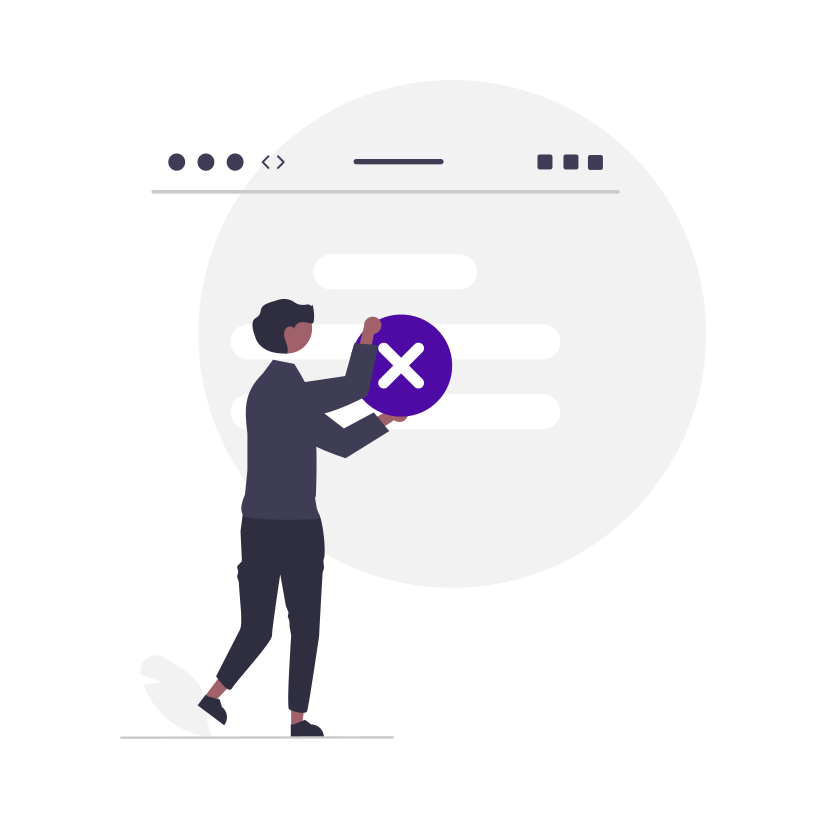

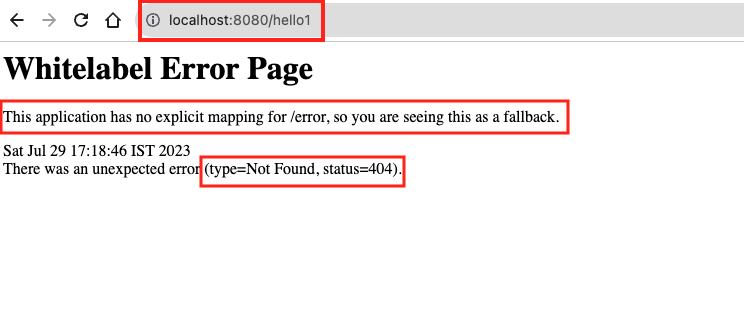
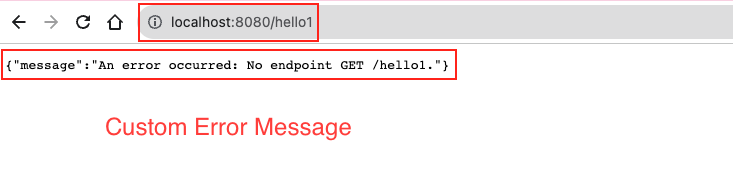
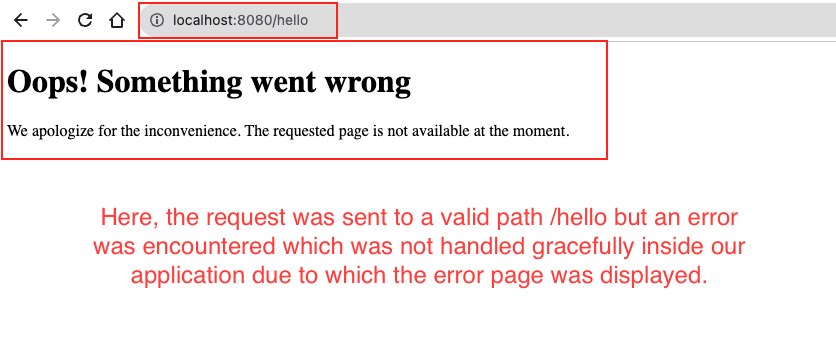
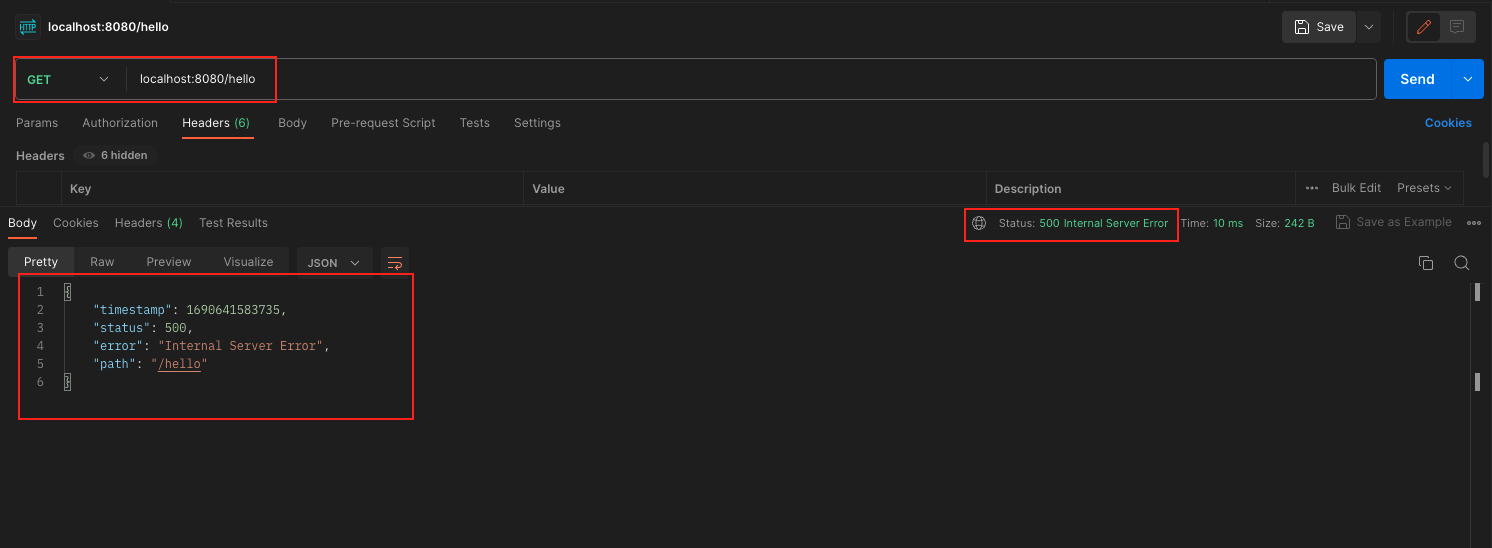
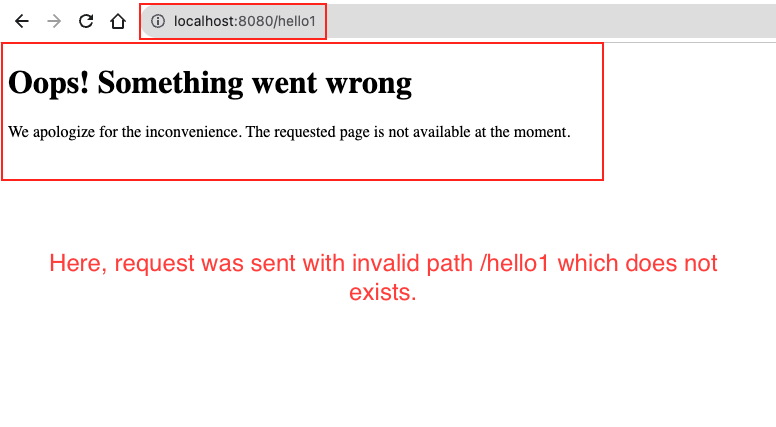
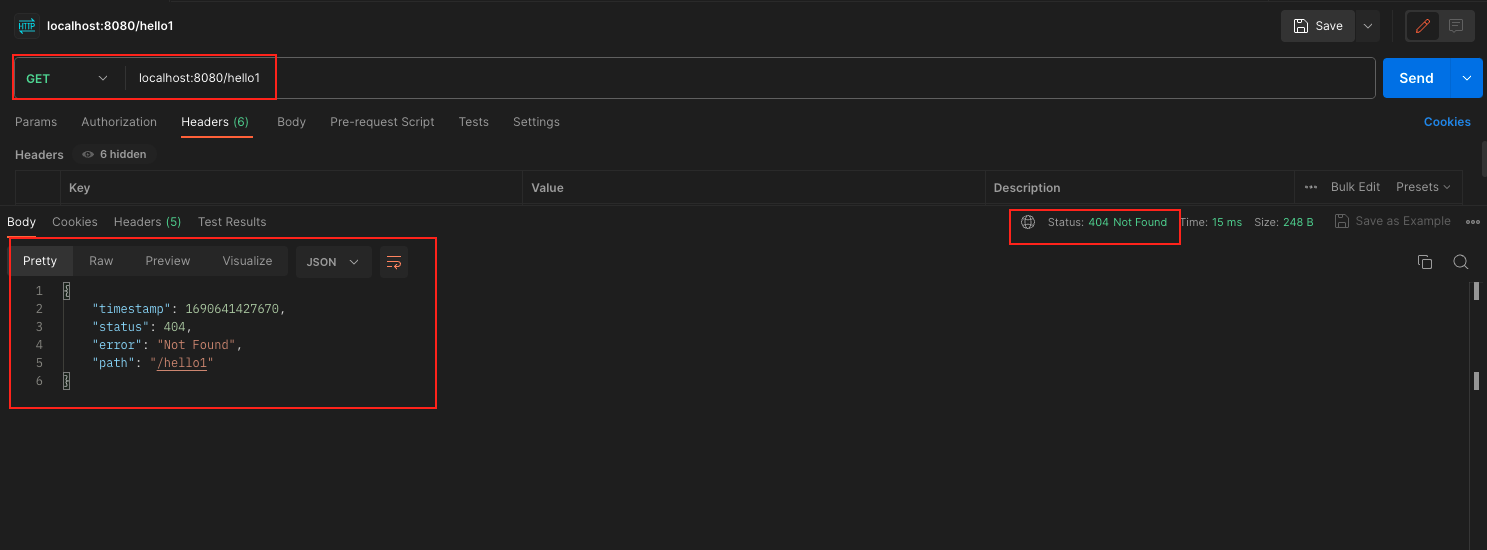
Add a Comment