Learn how to customize requests and responses in your Spring Boot application using Spring Boot Interceptors. This beginner’s guide walks you through the basics of interceptors, how they work, and how to implement them. Improve your application’s functionality and add custom logic with ease!
Understanding Spring Boot Interceptors
Interceptors are a critical feature of Spring Boot that allows you to intercept incoming requests and outgoing responses. They provide a way to customize the request and response processing logic by adding or modifying headers, handling errors, or performing any other custom logic before or after a request is processed.
Interceptors can be used for a variety of purposes, such as logging, authentication, caching, rate-limiting, and more. Interceptors work by intercepting incoming requests before they are handled by a controller or a handler method and outgoing responses before they are sent to the client.
How do Interceptors Work?
Spring interceptors are implemented as a chain of interceptors that are executed in a specific order. Each interceptor can decide to either continue with the chain or stop the execution and return a response directly. The chain of interceptors is executed in the following order:
- PreHandle: This method is called before the request is handled by a controller or a handler method. It allows you to perform pre-processing on the request, such as logging, authentication, rate-limiting, etc. If this method returns “true”, the chain continues to the next interceptor or the controller/handler method. If it returns “false”, the chain stops and no further processing is done.
- Controller/Handler Method: This is the actual handler method that handles the request and generates the response.
- PostHandle: This method is called after the controller/handler method has completed its processing and before the response is sent to the client. It allows you to perform post-processing on the response, such as modifying the response body, adding headers, etc.
- AfterCompletion: This method is called after the response has been sent to the client. It allows you to perform cleanup operations, such as releasing resources, closing connections, etc.
How to Implement a Spring Interceptor?
To implement a Spring interceptor, you need to create a class that implements the “HandlerInterceptor” interface and overrides the methods that you want to intercept. Here’s an example of a simple interceptor that logs the incoming request URL and the time taken to process the request:
import jakarta.servlet.http.HttpServletRequest;
import jakarta.servlet.http.HttpServletResponse;
import org.slf4j.Logger;
import org.slf4j.LoggerFactory;
import org.springframework.stereotype.Component;
import org.springframework.web.servlet.HandlerInterceptor;
@Component
public class LoggingInterceptor implements HandlerInterceptor {
private static final Logger logger = LoggerFactory.getLogger(LoggingInterceptor.class);
@Override
public boolean preHandle(HttpServletRequest request, HttpServletResponse response, Object handler) throws Exception {
// Capture start time of API call
long startTime = System.currentTimeMillis();
logger.info("Request received for URL: " + request.getRequestURL().toString());
request.setAttribute("startTime", startTime);
return true;
}
@Override
public void afterCompletion(HttpServletRequest request, HttpServletResponse response, Object handler, Exception ex) throws Exception {
// Capture end time of API call and calculate response time
long startTime = (long) request.getAttribute("startTime");
long endTime = System.currentTimeMillis();
long timeTaken = endTime - startTime;
logger.info("Request processing completed for URL: " + request.getRequestURL().toString() + ". Total Time Taken: " + timeTaken + "ms");
}
}
This interceptor logs the incoming request URL and the time taken to process the request. The “preHandle” method is called before the request is handled by a controller or a handler method, and the “afterCompletion” method is called after the response has been sent to the client.
To register this interceptor in your application, you need to add it to the list of interceptors in your WebMvcConfigurer:
import org.springframework.beans.factory.annotation.Autowired;
import org.springframework.context.annotation.Configuration;
import org.springframework.web.servlet.config.annotation.InterceptorRegistry;
import org.springframework.web.servlet.config.annotation.WebMvcConfigurer;
@Configuration
public class AppConfig implements WebMvcConfigurer {
@Autowired
private LoggingInterceptor loggingInterceptor;
@Override
public void addInterceptors(InterceptorRegistry registry) {
registry.addInterceptor(loggingInterceptor);
}
}This registers the “LoggingInterceptor” as an interceptor in your application. Now, every incoming request will be intercepted by this interceptor and the logs will be printed in the console.
FAQs about Spring Interceptors
Can I have multiple interceptors in my application?
Yes, you can have multiple interceptors in your application. They will be executed in the order in which they are added to the interceptor chain.
Can I skip the execution of an interceptor for certain requests?
Yes, you can skip the execution of an interceptor for certain requests by using the “excludePathPatterns” method in the InterceptorRegistry.
What is the difference between a filter and an interceptor?
Filters are executed before the request reaches the Spring dispatcher servlet and after it leaves the servlet. Interceptors are executed after the request reaches the Spring dispatcher servlet and before it leaves the servlet.
Can I modify the request or response in an interceptor?
Yes, you can modify the request or response in an interceptor by accessing the “HttpServletRequest” and “HttpServletResponse” objects.
Things to Consider While Working with Interceptors
- Interceptors can have an impact on the performance of your application, especially if you have a large number of interceptors or if the interceptors perform heavy processing. Make sure to test the performance of your application with and without interceptors to see the impact.
- Interceptors can modify the request or response, which can cause unexpected behavior in your application. Make sure to thoroughly test your application after adding or modifying interceptors.
- Interceptors are executed for every incoming request, even for static resources like images, CSS, and JavaScript files. Make sure to exclude these resources from the interceptor chain to avoid unnecessary processing.
Conclusion
In this blog post, we explored Spring interceptors and how they can be used to intercept and modify HTTP requests and responses in your Spring Boot application. We covered how interceptors work, how to implement a simple interceptor, FAQs about Spring interceptors, and things to consider while working with interceptors. Interceptors are a powerful tool in your application development toolbox, but it’s important to use them properly and test them thoroughly to ensure they don’t have an adverse impact on your application’s performance or behavior.
Learn More
Interested in learning more?
Check out the differences between Spring interceptors and filters.

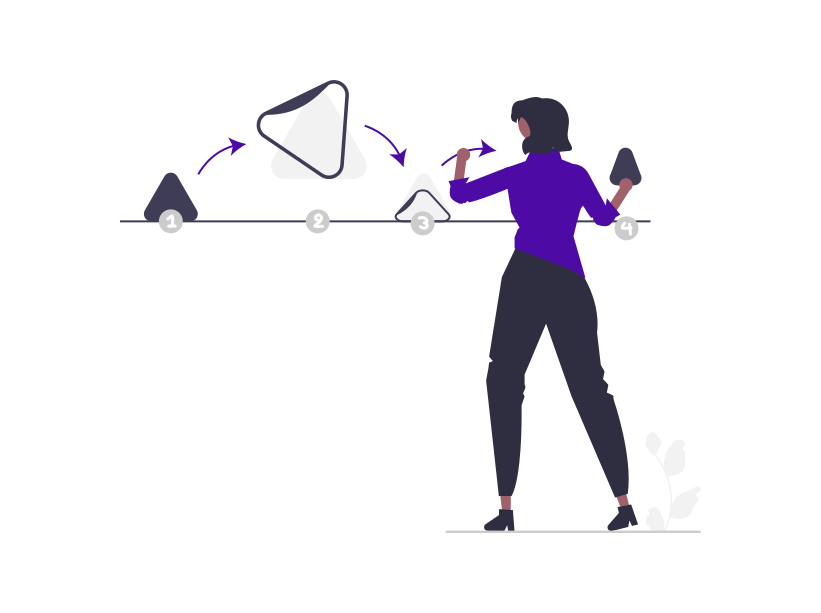
Add a Comment