Learn how to sort objects using the Comparable interface in Java. Our beginner’s guide provides step-by-step instructions and examples for implementing the Comparable interface in your Java code.
Introduction
Java is a popular programming language that is widely used for developing various applications. One of the essential features of Java is the ability to sort objects. Sorting is a process of arranging objects in a specific order based on their attributes. In Java, the Comparable interface is used to define a natural ordering for objects.
In this blog post, we will discuss the Comparable interface in Java and its usage with examples. By the end of this post, you will have a clear understanding of how to implement the Comparable interface in your Java code.
What is the Comparable Interface in Java?
The Comparable interface in Java is used to define a natural ordering for objects. It is present in java.lang package. It contains a single method called compareTo(), which is used to compare two objects. The compareTo() method returns an integer value that indicates the order of the objects.
The compareTo() method has the following signature:
public int compareTo(Object o)
The method takes an object as an argument and returns an integer value. The returned value can be one of the following:
- A positive integer if the calling object is greater than the argument object.
- Zero if the calling object is equal to the argument object.
- A negative integer if the calling object is less than the argument object.
Note:
object1.compareTo(object2)
1. Return negative integer if object1 has to come before object2
2. Return positive integer if object1 has to come after object2
3. Return zero if object1 and object2 are equal
Built-in Java Classes That Implement the Comparable Interface
There are several built-in Java classes that implement the Comparable interface, including:
-
String: Strings in Java are compared lexicographically based on their Unicode values.
-
Wrapper classes: Wrapper classes such as Integer, Double, and Boolean implement the Comparable interface and can be sorted based on their natural order.
-
Date: The Date class implements the Comparable interface and can be sorted based on their chronological order.
-
BigDecimal and BigInteger: These classes represent arbitrarily large and precise decimal and integer numbers, respectively, and implement the Comparable interface to allow sorting based on their numeric value.
These classes provide a natural ordering based on their properties, which makes them easy to sort using the Collections.sort() method or other sorting algorithms. However, we can also provide our own custom implementation of the Comparable interface for any class that we define.
Implementing the Comparable Interface in Java
To implement the Comparable interface in your Java code, you need to follow these steps:
Step 1: Create a class that implements the Comparable interface.
public class Person implements Comparable<Person> {
private String name;
private int age;
public Person(String name, int age) {
this.name = name;
this.age = age;
}
// getters and setters
@Override
public int compareTo(Person p) {
return this.age - p.age;
}
}
In this example, we have created a Person class that implements the Comparable interface. The compareTo() method compares two Person objects based on their age attribute.
Step 2: Create objects of the class.
Person person1 = new Person("Alice", 25);
Person person2 = new Person("Bob", 30);
Person person3 = new Person("Charlie", 20);
In this step, we have created three Person objects with different ages.
Step 3: Sort the objects using the Collections.sort() method.
List<Person> people = new ArrayList<>();
people.add(person1);
people.add(person2);
people.add(person3);
Collections.sort(people);
In this step, we have created a list of Person objects and sorted them using the Collections.sort() method. The sort() method uses the compareTo() method to compare the objects and arrange them in a specific order.
Step 4: Print the sorted objects.
for (Person p : people) {
System.out.println(p.getName() + " " + p.getAge());
}
In this step, we have printed the sorted objects using a for-each loop. The objects are sorted based on their age attribute.
Output:
Charlie 20
Alice 25
Bob 30
FAQs
Can we sort objects of different classes using the Comparable interface?
No, the Comparable interface can only be used to compare objects of the same class.
What happens if we don’t implement the Comparable interface in a class?
If we try to sort a list of objects that do not implement the Comparable interface, we will get a ClassCastException at runtime.
How do we sort objects in reverse order using the Comparable interface?
To sort objects in reverse order, we can simply reverse the sign of the compareTo() method’s return value.
Can we use the Comparable interface to sort collections of objects based on multiple criteria?
No, the Comparable interface only allows us to define one natural ordering for our objects. If we need to sort objects based on multiple criteria, we should consider using the Comparator interface instead.
How do we handle null values when implementing the Comparable interface?
If either the calling object or the specified object is null, we should handle this as a special case in our compareTo() implementation. Depending on the use case, we may want to treat null values as either greater than or less than non-null values.
Things to Consider
- The compareTo() method should be consistent with the equals() method. If two objects are equal according to the equals() method, their compareTo() method should return 0.
- The compareTo() method should be transitive. If a.compareTo(b) returns a positive value and b.compareTo(c) returns a positive value, then a.compareTo(c) should also return a positive value.
- Be careful when comparing double or float values, as they can have precision issues due to the way they are represented in memory. Use the Double.compare() or Float.compare() methods to compare them instead of the regular comparison operators.
- If a class needs to be sorted in multiple ways, we can use the Comparator interface instead of the Comparable interface. The Comparator interface allows us to define multiple comparison methods for a class and sort objects based on any of them.
Conclusion
In conclusion, the Comparable interface in Java is used to define a natural ordering for objects. By implementing the Comparable interface, we can sort collections of objects in a specific order based on their attributes, without having to write custom sorting algorithms.
Learn More
Interested in learning more?
Check out our blog on how to resolve the “Cannot Find Symbol” error in Java
Top Picks for Learning Java
Explore the recommended Java books tailored for learners at different levels, from beginners to advanced programmers.
Disclaimer: The products featured or recommended on this site are affiliated. If you purchase these products through the provided links, I may earn a commission at no additional cost to you.
- All Levels Covered: Designed for novice, intermediate, and professional programmers alike
- Accessible Source Code: Source code for all examples and projects are available for download
- Clear Writing Style: Written in the clear, uncompromising style Herb Schildt is famous for
Head First Java: A Brain-Friendly Guide
- Engaging Learning: It uses a fun approach to teach Java and object-oriented programming.
- Comprehensive Content: Covers Java's basics and advanced topics like lambdas and GUIs.
- Interactive Learning: The book's visuals and engaging style make learning Java more enjoyable.
Modern Java in Action: Lambdas, streams, functional and reactive programming
- Latest Java Features: Explores modern Java functionalities from version 8 and beyond, like streams, modules, and concurrency.
- Real-world Applications: Demonstrates how to use these new features practically, enhancing understanding and coding skills.
- Developer-Friendly: Tailored for Java developers already familiar with core Java, making it accessible for advancing their expertise.
- Java Essentials: Learn fundamental Java programming through easy tutorials and practical tips in the latest edition of the For Dummies series.
- Programming Basics: Gain control over program flow, master classes, objects, and methods, and explore functional programming features.
- Updated Coverage: Covers Java 17, the latest long-term support release, including the new 'switch' statement syntax, making it perfect for beginners or those wanting to brush up their skills.

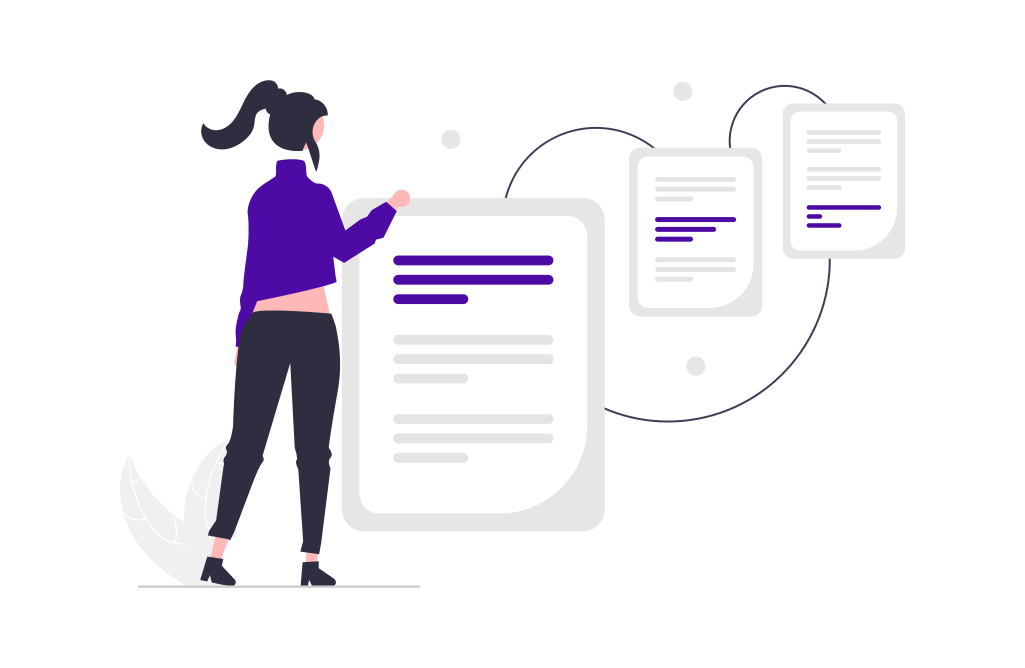




Add a Comment