Spring Boot Health Assessment with VMware is essential for evaluating and securing your Spring and Spring Boot applications. Discover support status, security vulnerabilities, and upgrade efforts with detailed report.
1. Introduction
Ensuring the health and security of your Spring Boot applications is crucial, especially in a cloud-native environment. The VMware Spring Health Assessment Reporting Tool is designed to provide valuable insights into the overall health of your Spring applications. In this blog, we’ll explore what the Spring Health Assessment is, why it’s important, and how you can use it to maintain the health and security of your applications.
2. What is the Spring Health Assessment Report?
The Spring Health Assessment Report offers a straightforward approach to evaluating the health of your Spring and Spring Boot applications. It provides insights into:
- Support and Security: Understand the support status and security vulnerabilities of your Spring dependencies.
- Upgrade Analysis: Get an estimate of the effort required to upgrade your application to newer Spring versions.
You can quickly gain a comprehensive overview of your application’s health by simply providing a list of Spring libraries and their versions.
3. Key Features of VMware Spring Boot Health Assessment
3.1 Security Vulnerability Assessment
One of the primary features of the Spring Health Assessment is identifying security vulnerabilities. Outdated dependencies can pose significant security risks, and this tool helps you pinpoint these vulnerabilities, allowing you to mitigate them effectively.
3.2 OSS Support Status Analysis
Support for open-source software (OSS) can vary, making it challenging for enterprises to rely on them consistently. The Spring Health Assessment evaluates the support status of each Spring library in your project, ensuring you are aware of any changes or potential issues.
3.3 Migration Effort Analysis
Upgrading Spring libraries can be a diificult task. The Spring Health Assessment provides a detailed analysis of the effort required to upgrade your dependencies. This includes a high-level guide and recommendations, helping you plan and execute upgrades more efficiently.
4. Benefits of Using VMware Spring Health Assessment
- Proactive Risk Management: Identify and address potential risks before they become critical issues.
- Informed Decision Making: Use detailed reports to plan upgrades and improvements effectively.
- Enhanced Security: Ensure your applications are free from known vulnerabilities.
- Efficient Upgrades: Understand the effort required to upgrade and plan accordingly.
5. How to Use VMware Spring Health Assessment
Using the VMware Spring Health Assessment Tool is simple. Here’s a step-by-step guide to get you started:
Step 1: Prepare Your List of Dependencies
Compile a list of all the Spring libraries used in your application, along with their current versions. For this we need to export the list of dependencies using the below command and write the output to a .txt file.
mvn dependency:tree | grep -E '(org.springframework|io.micrometer)' > spring-dependencies.txt
Step 2: Submit Your List
Upload the list to the VMware Spring Health Assessment Tool.
Go to the VMware Spring Health Assessment URL and click on “Get Started” button. Fill in the basic details such as Business Email, First Name, Last Name, Company, Business Phone, Title, and Country. Then, upload your spring-dependencies.txt file and click on “Generate Report“.
Step 3: Review the Report
The tool will generate a comprehensive report that includes:
- Overview Report: A summary of your application’s health.
- Top-Level Analysis: Insights into the overall support and security status.
- OSS Support Analysis: Detailed support status for each Spring library.
- Vulnerability Analysis: Identification of potential security vulnerabilities.
- Upgrade Effort Analysis: Estimation of the effort required for upgrading your dependencies.
6. Understanding Health Assessment Reports Terminologies
6.1 Security Vulnerabilities
The Security Vulnerabilities Report shows the critical, high, moderate, and low vulnerabilities found in your dependencies. Here’s what these levels mean:
- Critical: These vulnerabilities pose a significant threat to your application and need immediate attention to prevent potential breaches or failures.
- High: High-level vulnerabilities are serious and should be addressed quickly to maintain application security.
- Moderate: These vulnerabilities are less severe but still need to be resolved to ensure overall security.
- Low: Low-level vulnerabilities are minor and may not require immediate action but should still be on your radar.
- None: Libraries with no known vulnerabilities are safe and do not need immediate changes.
6.2 OSS Support Status
The OSS Support Status section indicates the level of support available for your open-source libraries:
- Open Source: Libraries that are fully supported by the open-source community.
- Commercial: Libraries with commercial support, providing additional reliability and updates.
- Unsupported: Libraries that are no longer supported, posing a risk as they won’t receive updates or fixes.
6.3 Upgrade Effort
The Upgrade Effort section estimates the effort required to upgrade each library:
- High Effort: Libraries that require extensive refactoring or major changes to upgrade.
- Moderate Effort: Libraries needing some manual updates due to significant changes in dependencies.
- Low Effort: Libraries that can be updated with simple version changes without significant code modifications.
7. Example Report
To help you understand what to expect, here is example of the report generated by the Spring Health Assessment Tool for a simple Spring Boot 2 Hello World app:
This report summary of your application’s health, including the number of libraries with support and security statuses.
Top-Level Analysis
Highlights key findings related to support and security.
- Total Spring Libraries Used: 19 libraries are used in the application.
- Support Status Change: Indicates that the percentage of supported libraries will drop from 47% to 0% in the next two months.
- Security Vulnerabilities:
- 4 critical vulnerabilities.
- 3 high vulnerabilities.
- 1 moderate vulnerability.
- Upgrade Effort: All 19 libraries require high engineering effort to upgrade.
OSS Support Analysis
Details the support status of your Spring libraries.
- Libraries without OSS Support: 53% of the libraries do not have OSS support.
- Libraries with Vulnerabilities: 42% of the libraries have vulnerabilities.
- Libraries with High Effort Upgrades: 100% of the libraries require high effort upgrades.
Vulnerability Analysis
Identifies security vulnerabilities and suggests mitigations.
- Security Vulnerability Breakdown:
- Critical: 4 vulnerabilities that can cause severe harm to the application.
- High: 3 vulnerabilities that are serious and need prompt attention.
- Moderate: 1 vulnerability that should be addressed but is less severe.
- Low: 0 vulnerabilities, indicating no minor issues.
- None: 11 libraries with no known vulnerabilities.
Upgrade Effort Analysis
Offers a high-level guide to the effort required for upgrades.
- High Effort: 19 libraries require significant refactoring or major changes.
- Moderate Effort: 0 libraries need some manual updates.
- Low Effort: 0 libraries require simple version updates with no significant code changes.
8. Things to Consider
Here are some important considerations to keep in mind when working with Spring Health Assessment:
- Regular Assessments: Perform health assessments regularly to stay ahead of potential issues.
- Security Best Practices: Always prioritize fixing security vulnerabilities identified by the tool.
- Plan Upgrades: Use the upgrade analysis to plan and schedule dependency upgrades without disrupting your development process.
9. FAQs
What is the VMware Spring Health Assessment Tool?
The VMware Spring Health Assessment Tool provides insights into the health of your Spring applications, focusing on support status, security vulnerabilities, and upgrade effort analysis.
How do I use the Spring Health Assessment Tool?
Compile a list of your Spring dependencies and their versions, submit it to the tool, and review the generated report.
10. Conclusion
VMware’s Spring Health Assessment tool is a game-changer for Spring and Spring Boot applications. With its clear reports, upgrade estimations, and security insights, developers can keep their apps healthy and secure. By staying proactive, choosing well-supported libraries, and planning upgrades carefully, you can ensure your applications run smoothly and securely.

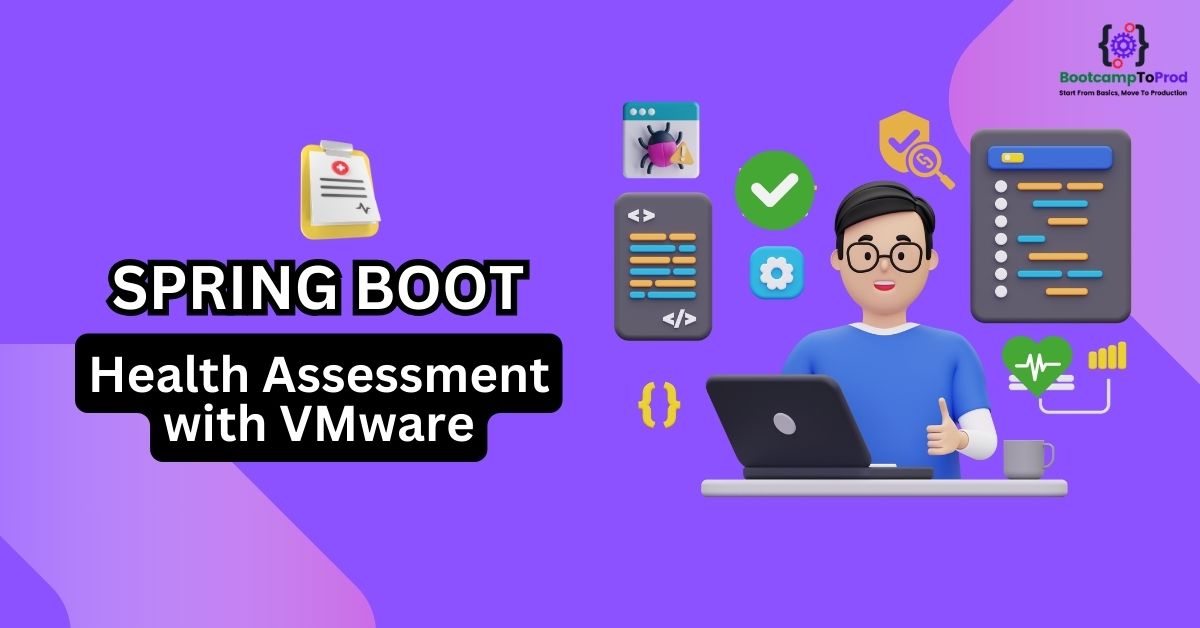




Add a Comment