Learn what causes the Java NumberFormatException, explore common scenarios where this exception occurs, and discover easy solutions with examples to prevent and handle it effectively in your code.
1. Introduction
The NumberFormatException is one of the most common exceptions encountered by Java developers, especially when dealing with user input or data conversion from strings to numeric types. Understanding why this exception occurs, how to prevent it, and how to handle it when it does arise is crucial for writing robust Java applications. In this comprehensive guide, we will explore various scenarios that can lead to a NumberFormatException, provide detailed examples, and outline best practices for both preventing and solving this exception.
2. What is NumberFormatException in Java?
NumberFormatException is a runtime exception in Java that occurs when you try to convert a string into a number, but the string doesn’t represent a valid number. Common methods that can throw this exception include Integer.parseInt(), Double.valueOf(), and similar methods in the Byte, Short, Long, Float, and BigDecimal classes.
This exception extends the IllegalArgumentException class and is unchecked, meaning it does not need to be declared in a method’s throws clause.
3. How to Resolve NumberFormatException?
When you encounter a NumberFormatException, following a systematic approach can help you identify and resolve the issue efficiently.
a. Understand the Input Source: Identify where the input string is coming from. Is it user input, a file, or a network source? Understanding this helps in determining the level of control you have over the input and what kind of validation is necessary.
b. Check the String Format: Ensure that the string you are trying to parse conforms to the expected numeric format. This can be done using regular expressions or by manually inspecting the input during debugging.
c. Implement Input Validation: Before parsing, validate the input string to ensure it contains only valid characters for the desired numeric type. Consider using regular expressions or utility methods to check if the string is a valid number.
d. Use Try-Catch Blocks for Graceful Handling: Wrap your parsing logic in a try-catch block to handle NumberFormatException gracefully. Provide a meaningful error message or fallback logic to handle invalid inputs.
Example:
try {
int num = Integer.parseInt(inputString);
} catch (NumberFormatException e) {
System.out.println("Invalid number format. Please enter a valid number.");
// Additional fallback logic
}
e. Handle Different Locales: If your application is intended for users in different regions, be mindful of locale-specific number formats. Use NumberFormat and specify the locale when parsing numbers from strings.
f. Log the Exception for Debugging: Logging the exception with details about the input string can be invaluable for debugging, especially in production environments. This can help trace back the source of invalid input.
Example:
try {
int num = Integer.parseInt(inputString);
} catch (NumberFormatException e) {
System.err.println("Failed to parse number: " + inputString);
e.printStackTrace(); // Logs the full stack trace for debugging
}
g. Consider Alternative Parsing Methods: If your input might contain formatted numbers, use NumberFormat or DecimalFormat instead of basic parsing methods like Integer.parseInt() or Double.parseDouble(). These classes offer more flexibility in handling different number formats.
Example:
String input = "1,234.56";
NumberFormat nf = NumberFormat.getInstance();
try {
Number number = nf.parse(input);
double num = number.doubleValue();
System.out.println("Parsed number: " + num);
} catch (ParseException e) {
System.err.println("Failed to parse the formatted number.");
e.printStackTrace();
}
h. Test with Edge Cases: When dealing with numeric parsing, test your code with a variety of edge cases, including extremely large numbers, negative numbers, numbers with different formats, and completely invalid strings. This will help you identify potential vulnerabilities in your parsing logic.
i. Consider User Experience: If your application involves user input, providing clear instructions or input constraints (e.g., using input masks or format hints) can significantly reduce the chances of receiving improperly formatted numbers.
j. Locale-Aware Parsing: Be mindful of locale-specific formats when dealing with numbers that may be represented differently in different regions. Always use NumberFormat when parsing such numbers.
k. Utilize Utility Methods: Consider using utility methods or libraries that handle common parsing tasks, such as stripping non-numeric characters or handling different number formats. This can simplify your code and reduce the risk of errors.
4. Common Scenarios Where NumberFormatException Occurs & Solutions
Here are a few common scenarios where a NumberFormatException can occur, along with ways to resolve them.
4.1 Parsing Non-Numeric Strings
Scenario: Attempting to parse a string that contains alphabetic characters, symbols, or any other non-numeric characters.
Example:
String str = "abc123";
int num = Integer.parseInt(str); // Throws NumberFormatException
System.out.println("Parsed Number: " + num);
Solution: Always ensure the string contains only numeric characters before attempting to parse it.
String str = "123";
int num = Integer.parseInt(str); // Works fine
System.out.println("Parsed Number: " + num); // Will print num value as 123
4.2 Parsing Empty or Null Strings
Scenario: Trying to parse an empty string or a null string.
Example:
String str = ""; // Empty String
int num = Integer.parseInt(str); // Throws NumberFormatException
System.out.println("Parsed Number: " + num);
String str = null; // Null String
int num = Integer.parseInt(str); // Throws NumberFormatException
System.out.println("Parsed Number: " + num);
Solution: Always check if the string is empty or null before parsing.
String str = "";
if (str != null && !str.isEmpty()) {
int num = Integer.parseInt(str); // Safeguarded
System.out.println("Parsed Number: " + num);
}
4.3 Parsing Strings with Leading or Trailing Whitespace
Scenario: Attempting to parse a string that contains leading or trailing whitespace.
Example:
String str = " 123 ";
int num = Integer.parseInt(str); // Throws NumberFormatException
System.out.println("Parsed Number: " + num);
Solution: Use trim() to remove any leading or trailing whitespace before parsing.
String str = " 123 ";
int num = Integer.parseInt(str.trim()); // Works fine
System.out.println("Parsed Number: " + num); // Will print num value as 123
4.4 Parsing Strings with Commas or Other Delimiters
Scenario: Attempting to parse a string that represents a number but includes delimiters like commas.
Example:
String str = "1,000";
int num = Integer.parseInt(str); // Throws NumberFormatException
System.out.println("Parsed Number: " + num);
Solution: Remove the delimiters before parsing or use a NumberFormat instance.
String str = "1000";
int num = Integer.parseInt(str); // Works fine
System.out.println("Parsed Number: " + num);
// Alternatively, for formatted numbers:
try {
NumberFormat nf = NumberFormat.getInstance();
Number number = nf.parse("1,000");
int num2 = number.intValue(); // Correct parsing
System.out.println("Parsed Number: " + num2);
} catch (ParseException e) {
e.printStackTrace();
}
4.5 Parsing Non-Standard Numeric Representations
Scenario: Parsing numbers in non-standard formats, such as hexadecimal or floating-point numbers with unexpected symbols.
Example:
String str = "0x1A"; // Hexadecimal representation
int num = Integer.parseInt(str); // Throws NumberFormatException
System.out.println("Parsed Number: " + num);
Solution: Use the appropriate method or specify the radix when parsing non-decimal numbers.
String str = "1A";
int num = Integer.parseInt(str, 16); // Correctly parses the hexadecimal value
System.out.println("Parsed Number: " + num); // Will print num value as 26
4.6 Parsing Large Numbers Beyond Data Type Limits
Scenario: Attempting to convert a string representing a number larger than the maximum value allowed by the data type.
Example:
String str = "999999999999999999999";
int num = Integer.parseInt(str); // Throws NumberFormatException due to overflow
System.out.println("Parsed Number: " + num);
Solution: Use Long or BigInteger for handling large numbers.
String str = "999999999999999999999";
BigInteger bigNum = new BigInteger(str); // Correctly handles large numbers
System.out.println("Parsed Number: " + bigNum); // Will print num value as 999999999999999999999
4.7 Parsing Floating-Point Numbers as Integers
Scenario: Attempting to parse a floating-point number as an integer.
Example:
String str = "123.45";
int num = Integer.parseInt(str); // Throws NumberFormatException
System.out.println("Parsed Number: " + num);
Solution: Parse the string as a Double or Float, then convert it if necessary.
String str = "123.45";
double num = Double.parseDouble(str); // Works fine
System.out.println("Parsed Number: " + num); // Will print num value as 123.45
4.8 Parsing Strings with Multiple Dots
Scenario: Attempting to parse a string with more than one decimal point.
Example:
String str = "123.45.67";
double num = Double.parseDouble(str); // Throws NumberFormatException
System.out.println("Parsed Number: " + num);
Solution: Validate the string format or use regular expressions to ensure it adheres to the expected number format.
String str = "123.45";
if (str.matches("\\d+\\.\\d+")) {
double num = Double.parseDouble(str); // Works fine
System.out.println("Parsed Number: " + bigNum); // Will print num value as 123.45
}
4.9 Using Locale-Specific Number Formats
Scenario: Parsing a number that uses a locale-specific format, such as using a comma as a decimal separator.
Example:
String str = "123,45"; // In some locales, this represents 123.45
double num = Double.parseDouble(str); // Throws NumberFormatException in default locale
System.out.println("Parsed Number: " + num);
Solution: Use NumberFormat configured for the appropriate locale.
try {
NumberFormat nf = NumberFormat.getInstance(Locale.GERMANY);
Number number = nf.parse("123,45");
double num = number.doubleValue(); // Correctly parses the number
System.out.println("Parsed Number: " + num); // Will print num value as 123.45
}
} catch (ParseException e) {
e.printStackTrace();
}5. FAQs
When does NumberFormatException occur?
It occurs when the string contains non-numeric characters, is empty, null, improperly formatted, or represents a number too large for the target type.
How can I prevent NumberFormatException?
Validate inputs, handle exceptions with try-catch, and ensure the string is properly formatted before parsing.
Can NumberFormatException occur with floating-point numbers?
Yes, if the string format is invalid, such as multiple decimal points or locale-specific issues.
Can NumberFormatException be thrown when parsing large numbers?
Yes, if the number exceeds the bounds of the target numeric type, it can cause NumberFormatException.
Is NumberFormatException a checked or unchecked exception?
It is an unchecked exception, a subclass of IllegalArgumentException. NumberFormatException -> IllegalArgumentException -> RuntimeException.
6. Conclusion
In summary, NumberFormatException can be avoided with proper input validation and handling. By understanding its common causes and applying the right solutions, you can ensure your Java applications handle numeric data reliably and efficiently.
7. Learn More
Interested in learning more?
Check out our blog on How to Print SQL Queries with Values in Spring Boot with Spring Data JPA

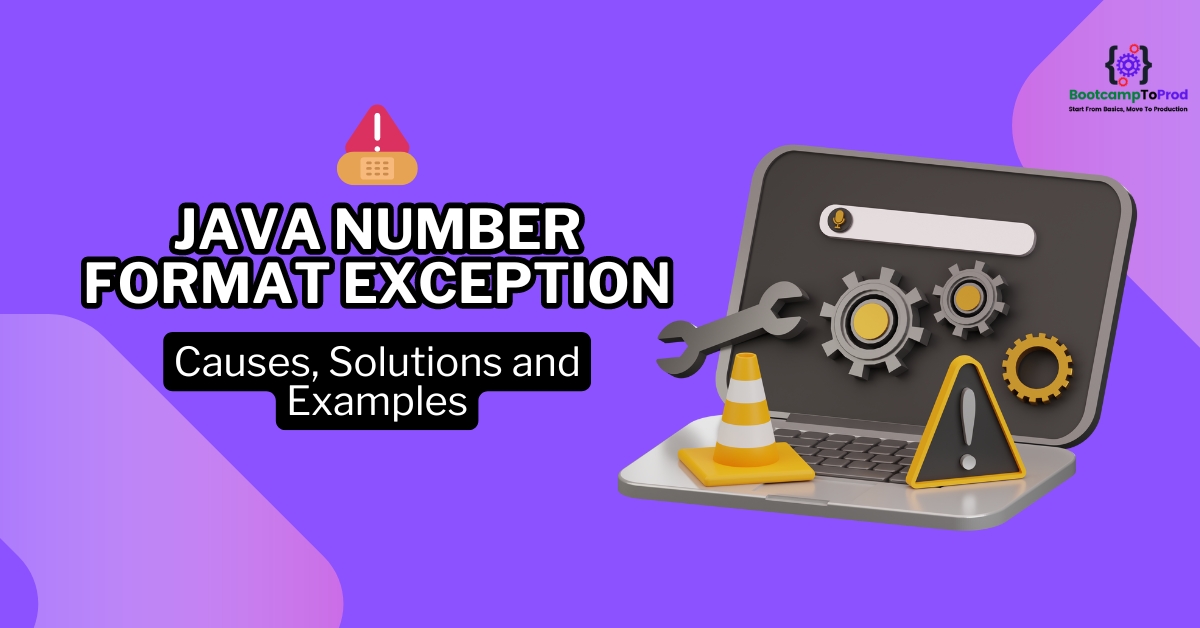
Add a Comment